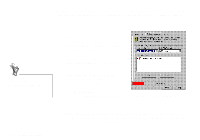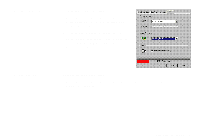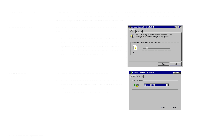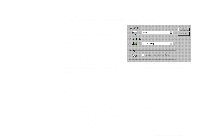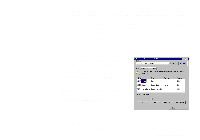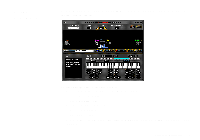Creative SB0060 User Guide - Page 47
Environmental Audio, Control - model
 |
UPC - 494180250742
View all Creative SB0060 manuals
Add to My Manuals
Save this manual to your list of manuals |
Page 47 highlights
Environmental Audio Control • Fine grain spectrum displays the normal frequency spectrum of the recording signal linearly. Its range is 160 Hz to 12 kHz, with a frequency interval of about 86 Hz, and is very detailed. (This mode is the fine grain version of the spikes spectrum mode.) • Spikes spectrum displays the normal frequency spectrum linearly. Its range is 160 Hz to 12 kHz, with a frequency interval of about 86 Hz, and is very detailed. (This mode is the spikes version of the fine grain spectrum mode.) Double-click the center of Creative Sound Graph to switch to the next display mode. Click the buttons labeled 1, 2 or 3 on Creative Sound Graph to switch to the Logarithmic Spectrum Mode, Spikes Spectrum Mode, or Fine Grain Spectrum Mode, respectively. Environmental Audio Control allows you to configure the EMU10K1 effects engine. It allows you to specify to a low level the components that make up the audio elements that in turn make up an environment. An environment is the modeling of a real-world experience. We have provided some entertainment, gaming and concert hall environments to get you started with. Environmental Audio Control can be also be accessed from Creative Surround Mixer. Learn from the online help how to: u Configure master effects • Add to or remove effects from an environment • Specify the effect type • Specify the degree or amount of the effect • Edit an effect all the way down to its parameters or building blocks Using Sound Blaster Live! 4-13