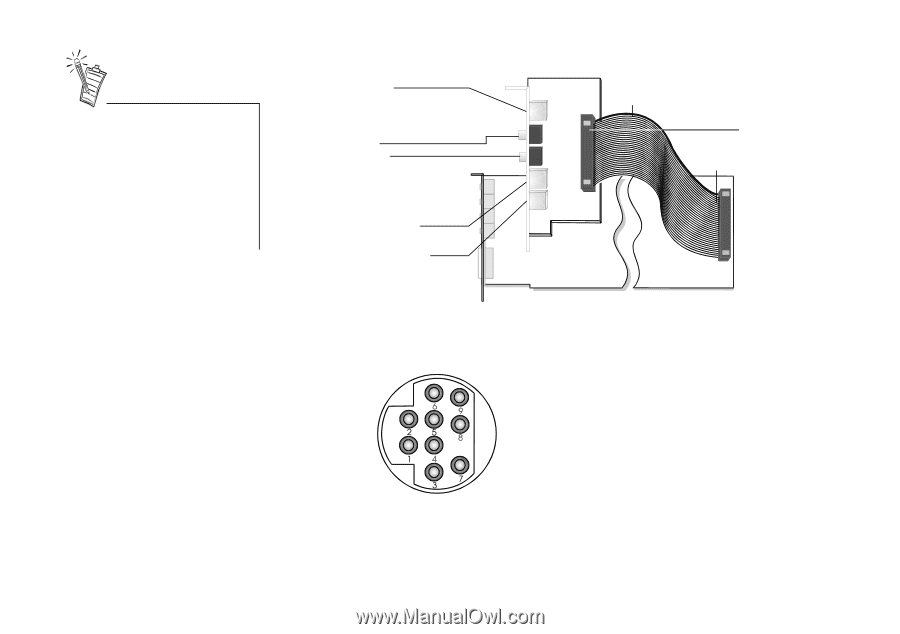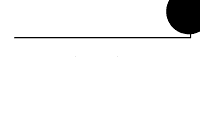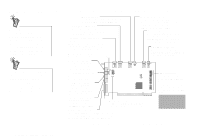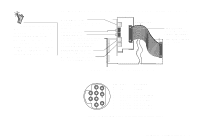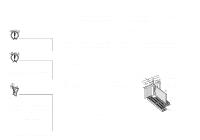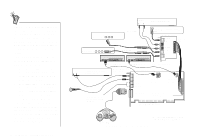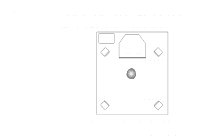Creative SB0060 User Guide - Page 15
Your Digital I/O card has these jacks and connectors which allow you to attach other devices - support
 |
UPC - 494180250742
View all Creative SB0060 manuals
Add to My Manuals
Save this manual to your list of manuals |
Page 15 highlights
It is recommended that you use the MIDI In connector of the Digital I/O card to connect a MIDI input device and thus dedicate the Joystick/MIDI connector on the Sound Blaster Live! card to joystick use. You can use only one of the MIDI input ports of the connected cards at a time. Your Digital I/O card has these jacks and connectors which allow you to attach other devices: Digital DIN connector Connects to a future digital input/output audio device supporting multiple speakers. SPDIF In RCA jack SPDIF Out RCA jack Connects to an external digital device such as a Digital Audio Tape (DAT) machine or MiniDisc (MD) player/ recorder that supports SPDIF. Digital I/O card Digital I/O cable Audio Extension (Digital I/O) connector Connects the Digital I/O card to transfer digital audio signals to and from the Sound Blaster Live! card. Mini MIDI ln DIN connector Connects to a MIDI input device. Mini MIDI Out DIN connector Connects to a MIDI output device. Figure 1-2: Jacks and connectors on the Digital I/O card. Pin Name Description 1 GND Ground 2 GND Ground 3 MIDI_IN MIDI Input 4 SPDIFO#2 SPDIF Out signal 5 SPDIFO#1 SPDIF Out signal 6 SPDIF_IN SPDIF In signal 7 MIDI_OUT MIDI Output 8 SPDIFO#0 SPDIF Out signal 9 SPDIFO#3 SPDIF Out signal Figure 1-3: Digital DIN jack: 9-pin connector (cross-sectional view). Knowing and Installing Your Cards 1-3