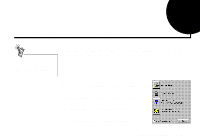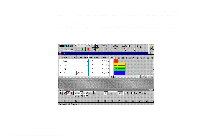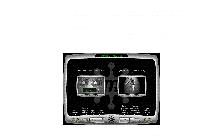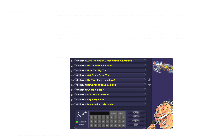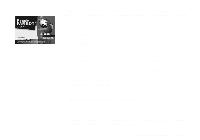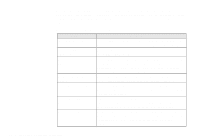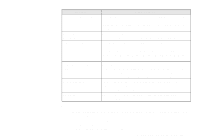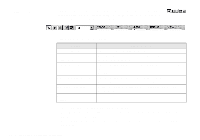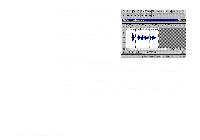Creative SB0060 User Guide - Page 60
Multiple Input and Output
 |
UPC - 494180250742
View all Creative SB0060 manuals
Add to My Manuals
Save this manual to your list of manuals |
Page 60 highlights
You can extend Prody Parrot's skills by training him to understand your commands and to perform the corresponding action when a command is recognized. For your convenience, all the primary commands for many Windows applications are pre-trained for voice and keyboard input. The Prody Parrot software has the following key features: Feature Intelligent Assistant Functionality Entertaining Animated Character Multiple Input and Output Options Customizable Program Options User-specific Settings Pretrained Commands and Actions Trainable Behavior Allows You To Make Prody Parrot your assistant: Tell you the time, navigate the Web for you, start a letter, and open your most-used programs. Have Prody Parrot tell jokes, make comments, ask to be fed, and fly around your desktop. Issue commands in five ways-through speech input, keystroke combinations, mouse gestures, double-clicking commands, and dragging icons. Prody Parrot also gives you feedback in three ways: through text, speech, and animation. Choose when your assistant works and when he plays. Teach Prody Parrot what to say and adjust the quality of his voice. Store the commands and actions that you configured or trained. Users sharing the same computer can have their individual way of using Prody Parrot. Use Prody Parrot for a new application instantly. Prody Parrot extracts and loads menu items from any Windows program and immediately knows how to perform the associated actions. Teach Prody Parrot to respond to your commands in custom ways, such as running applications, executing macros, speaking or displaying messages, and performing animated action sequences. 5-6 Additional Sound Blaster Live! Applications