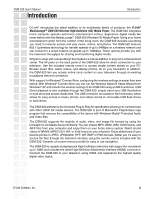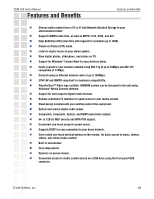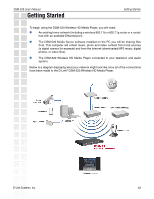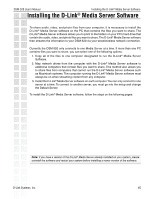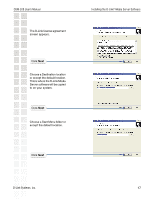D-Link DSM-520 Product Manual - Page 13
Using the Remote Control - video
 |
UPC - 790069283451
View all D-Link DSM-520 manuals
Add to My Manuals
Save this manual to your list of manuals |
Page 13 highlights
DSM-520 User's Manual Using the Remote Control 1. Power 2. Alphanumeric Keys 3. HOME 4. "." (period or dot) 5. DELETE 6. MUTE 7. PAGE UP & DOWN 8. VOLUME + & 9. BACK 10. ENTER 11. Navigation Buttons 12. SETUP 13. MENU 14. Color-Coded Shortcut Keys 15. Stop, Play/Pause, REV, FF, PREV, and NEXT 16. INFO 17. REPEAT 18. SEARCH 19. SHUFFLE 20. PIP (Picture In Picture) 21. AUDIO OUT 22. VIDEO OUT 1 2 4 6 8 10 12 14 17 19 21 22 Using the Remote Control 3 95 7 9 11 13 15 16 18 20 The recommended range for remote control usage is within 15 feet from the unit, with the remote angled at no more than 45 degrees. D-Link Systems, Inc. 13
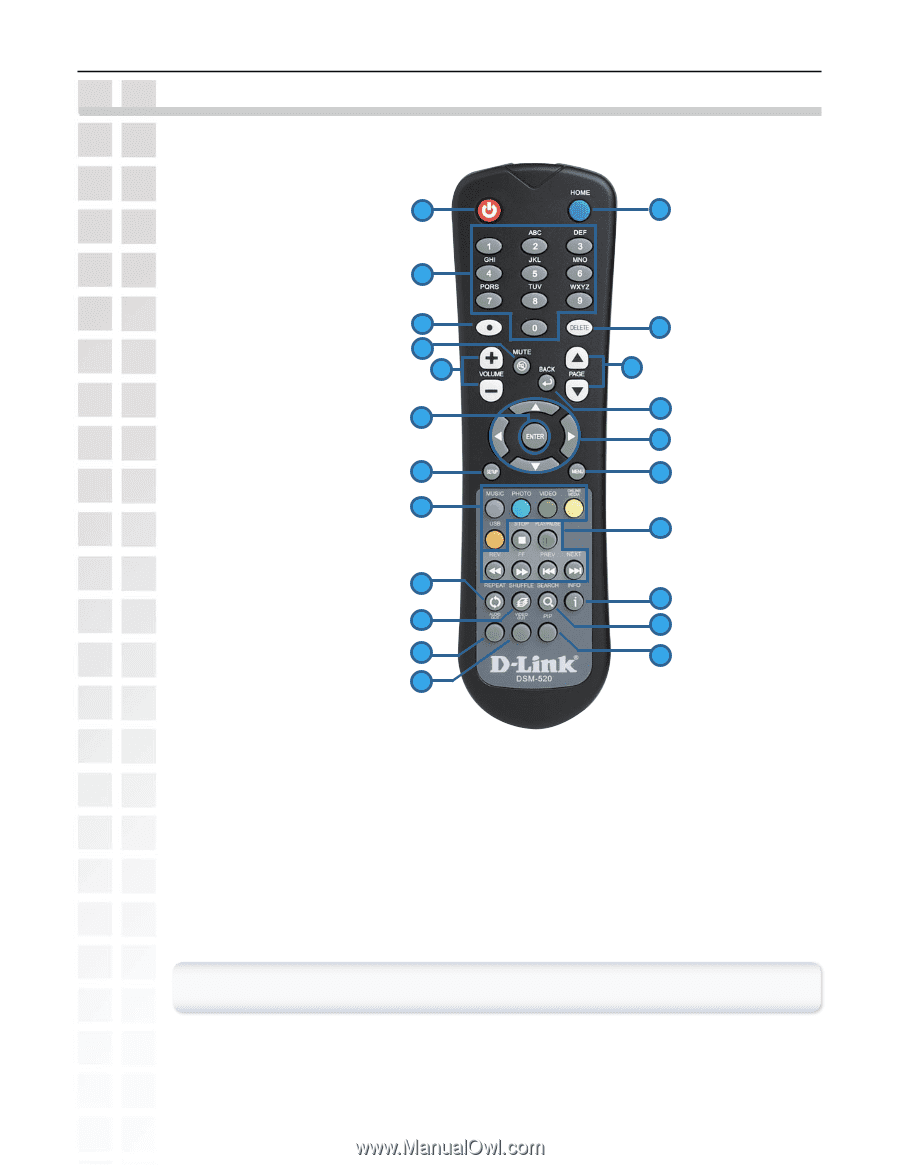
13
DSM-520 User’s Manual
D-Link Systems, Inc.
Using the Remote Control
Using the Remote Control
The recommended range for remote control usage is within 15 feet from the unit, with the remote
angled at no more than 45 degrees.
1.
Power
2.
Alphanumeric Keys
3.
HOME
4.
“.” (period or dot)
5.
DELETE
6.
MUTE
7.
PAGE UP & DOWN
8.
VOLUME + & -
9.
BACK
10. ENTER
11. Navigation Buttons
12. SETUP
13. MENU
14. Color-Coded Shortcut Keys
15. Stop, Play/Pause, REV,
FF, PREV, and NEXT
16. INFO
17. REPEAT
18. SEARCH
19. SHUFFLE
20. PIP (Picture In Picture)
21. AUDIO OUT
22. VIDEO OUT
1
9
3
2
4
8
5
6
7
9
11
10
12
13
14
15
16
17
18
19
21
20
22