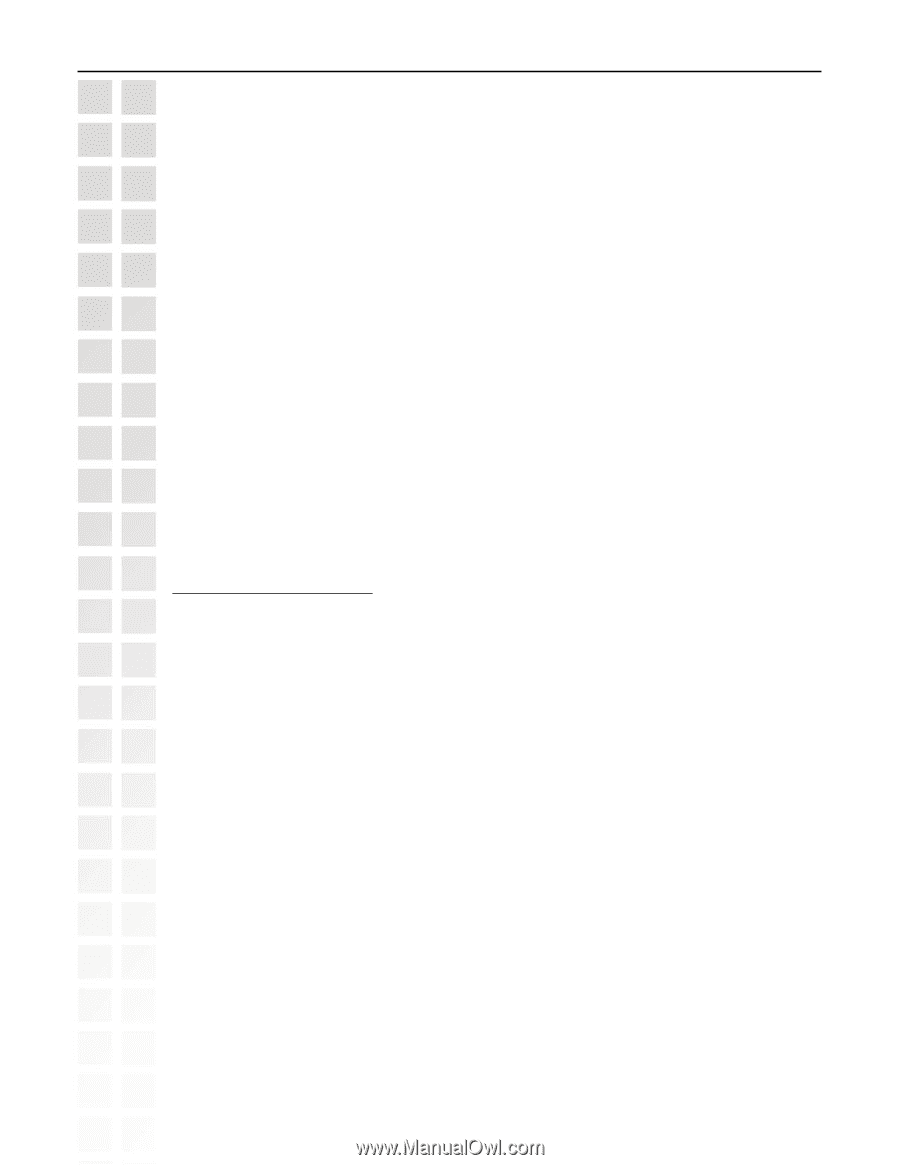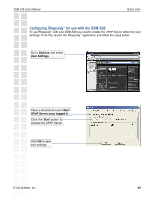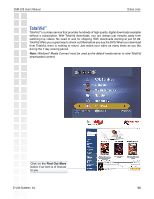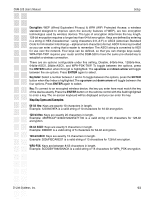D-Link DSM-520 Product Manual - Page 93
Encryption, Key Index, Wep Key Types and Examples, bit Hex, bit Hex, bit ASCII, bit ASCII, WPA-PSK
 |
UPC - 790069283451
View all D-Link DSM-520 manuals
Add to My Manuals
Save this manual to your list of manuals |
Page 93 highlights
DSM-520 User's Manual Setup Encryption: WEP (Wired Equivalent Privacy) & WPA (WiFi Protected Access; a wireless standard designed to improve upon the security features of WEP), are two encryption technologies used by wireless devices. The type of encryption determines the key length. 128-bit encryption requires a longer key than 64-bit encryption. Keys are defined by entering in a string in HEX (hexadecimal - using characters 0-9, A-F) or ASCII (American Standard Code for Information Interchange - alphanumeric characters) format. ASCII format is provided so you can enter a string that is easier to remember. The ASCII string is converted to HEX for use over the network. Four keys can be defined, so that you can change keys easily. WPA-PSK-TKIP requires your router and the DSM-520 to have the same pre-shared key to establish a wireless connection. There are six options configurable under this setting, Disable, 64bits-Hex, 128bits-Hex, 64bits-ASCII, 28bits-ASCII, and WPA-PSK-TKIP. To toggle between the options, press the ENTER button when Encrypt is highlighted. The up arrow and down arrow will toggle between the six options. Press ENTER again to select. Key Index: Select a number between 1 and 4. To toggle between the options, press the ENTER button when Key Index is highlighted. The up arrow and down arrow will toggle between the four options. Press ENTER again to select. Key: To connect to an encrypted wireless device, the key you enter here must match the key of the device exactly. Press the ENTER button on the remote control with this field highlighted to enter a key. The on-screen keyboard will be displayed and you can enter the key. Wep Key Types and Examples: 64-bit Hex: Keys are exactly 10 characters in length. Example: 12345678FA is a valid string of 10 characters for 64-bit encryption. 128-bit Hex: Keys are exactly 26 characters in length. Example: 456FBCDF123400122225271730 is a valid string of 26 characters for 128-bit encryption. 64-bit ASCII: Keys are exactly 5 characters in length. Example: DMODE is a valid string of 5 characters for 64-bit encryption. 128-bit ASCII: Keys are exactly 13 characters in length. Example: 2005PIECAKES1 is a valid string of 13 characters for 128-bit encryption. WPA-PSK: Keys are between 8-63 characters in length. Example: SCOOBY7892SNACK is a valid string of 15 characters for WPA_PSK encryption. D-Link Systems, Inc. 93