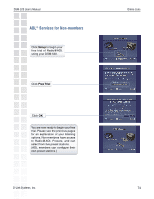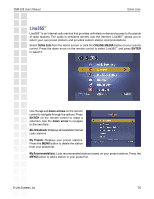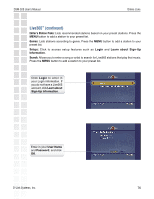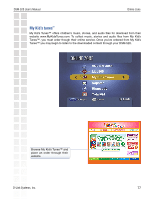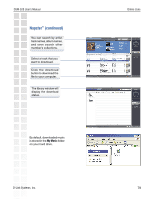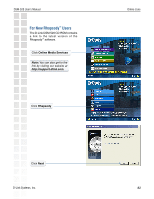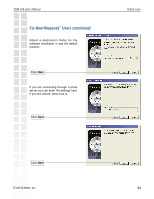D-Link DSM-520 Product Manual - Page 79
Napster, continued
 |
UPC - 790069283451
View all D-Link DSM-520 manuals
Add to My Manuals
Save this manual to your list of manuals |
Page 79 highlights
DSM-520 User's Manual Napster™ (continued) You can search by artist, track names, album names, and even search other member's collections. Select a track that you want to download. Click the download button to download the file to your computer. The library window will display the download status. By default, downloaded music is stored in the My Music folder on your hard drive. D-Link Systems, Inc. Online Zone 79
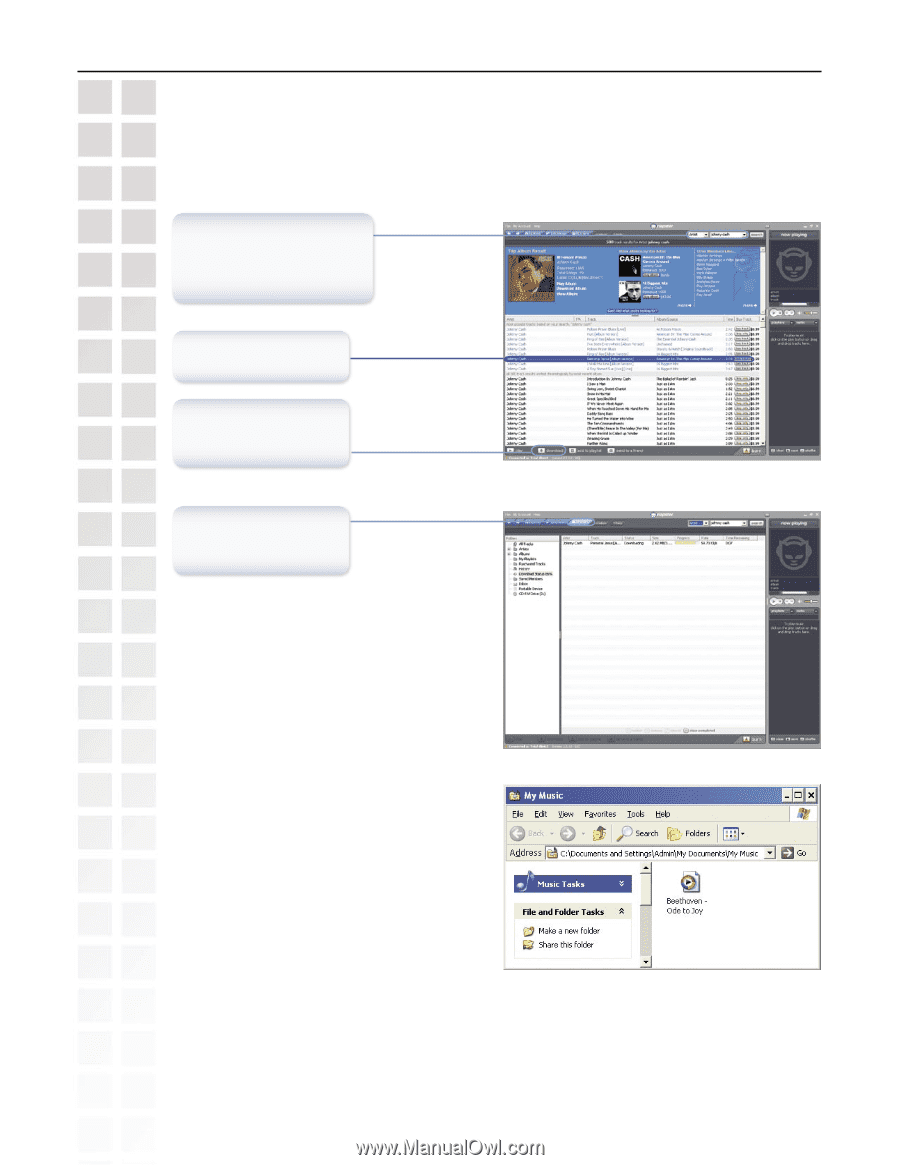
79
DSM-520 User’s Manual
D-Link Systems, Inc.
Online Zone
Napster
™
(continued)
The library window will
display the download
status.
By default, downloaded music
is stored in the
My Music
folder
on your hard drive.
You can search by artist,
track names, album names,
and even search other
member’s collections.
Select a track that you
want to download.
Click the download
button to download the
file to your computer.