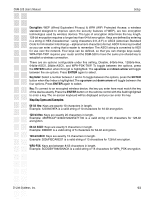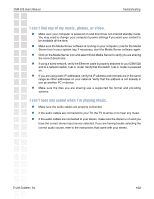D-Link DSM-520 Product Manual - Page 97
Check Internet Connection
 |
UPC - 790069283451
View all D-Link DSM-520 manuals
Add to My Manuals
Save this manual to your list of manuals |
Page 97 highlights
DSM-520 User's Manual Check Internet Connection Check Internet Connection: Select this option to check the validity of your Internet connection. Press OK to proceed with the test. Setup The phrase "Connection test succeeded!" will appear at the bottom of the window when your Internet connection is valid. D-Link Systems, Inc. 97

97
DSM-520 User’s Manual
D-Link Systems, Inc.
Setup
Check Internet Connection
Check Internet Connection:
Select this option to check the validity of your
Internet connection.
Press
OK
to proceed with the test.
The phrase “
Connection test succeeded!
” will
appear at the bottom of the window when your
Internet connection is valid.