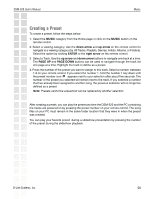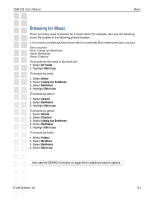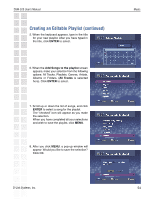D-Link DSM-520 Product Manual - Page 55
Creating an Editable Playlist continued, Now Playing
 |
UPC - 790069283451
View all D-Link DSM-520 manuals
Add to My Manuals
Save this manual to your list of manuals |
Page 55 highlights
DSM-520 User's Manual Creating an Editable Playlist (continued) 9. You have completed the creation of an Editable Playlist! You can now enjoy your selections. Music "Now Playing" The "Now Playing" feature allows you to display information about which song file is currently playing in the background. Press INFO on the remote to activate "Now Playing". D-Link Systems, Inc. 55

55
DSM-520 User’s Manual
D-Link Systems, Inc.
Music
Creating an Editable Playlist (continued)
9. You have completed the creation of an Editable
Playlist! You can now enjoy your selections.
“Now Playing”
The “Now Playing” feature allows you to display
information about which song file is currently
playing in the background. Press
INFO
on the
remote to activate “Now Playing”.