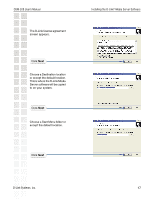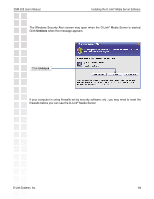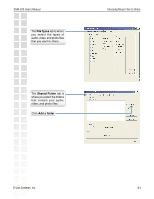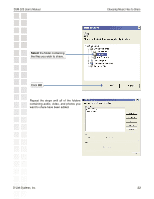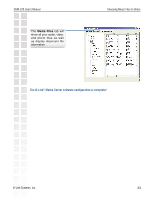D-Link DSM-520 Product Manual - Page 21
File Types, Shared Folder, Add a folder - manual
 |
UPC - 790069283451
View all D-Link DSM-520 manuals
Add to My Manuals
Save this manual to your list of manuals |
Page 21 highlights
DSM-520 User's Manual The File Types tab is where you select the types of audio, video, and photo files that you want to share. Choosing Music Files to Share The Shared Folder tab is where you select the folders that contain your audio, video, and photo files. Click Add a folder D-Link Systems, Inc. 21
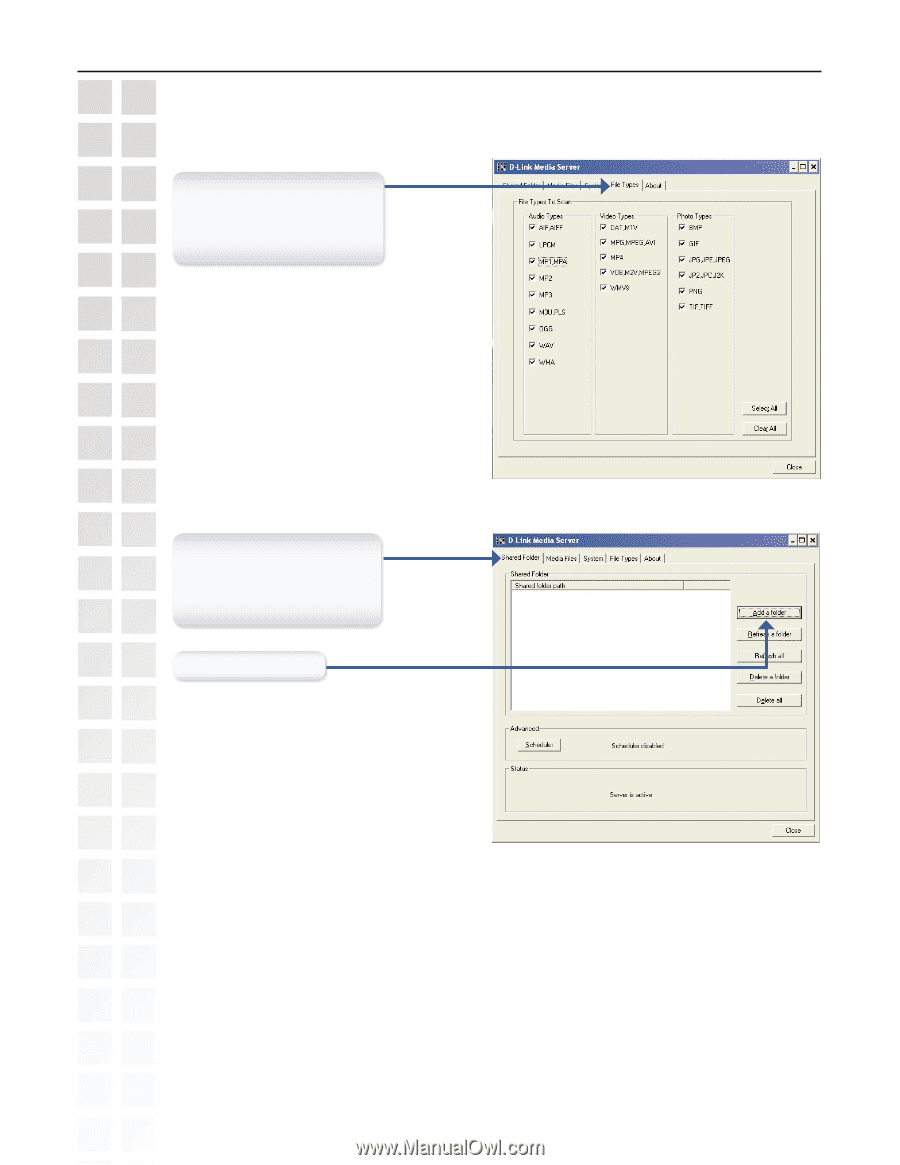
21
DSM-520 User’s Manual
D-Link Systems, Inc.
Choosing Music Files to Share
The
File Types
tab is where
you select the types of
audio, video, and photo files
that you want to share.
The
Shared Folder
tab is
where you select the folders
that contain your audio,
video, and photo files.
Click
Add a folder