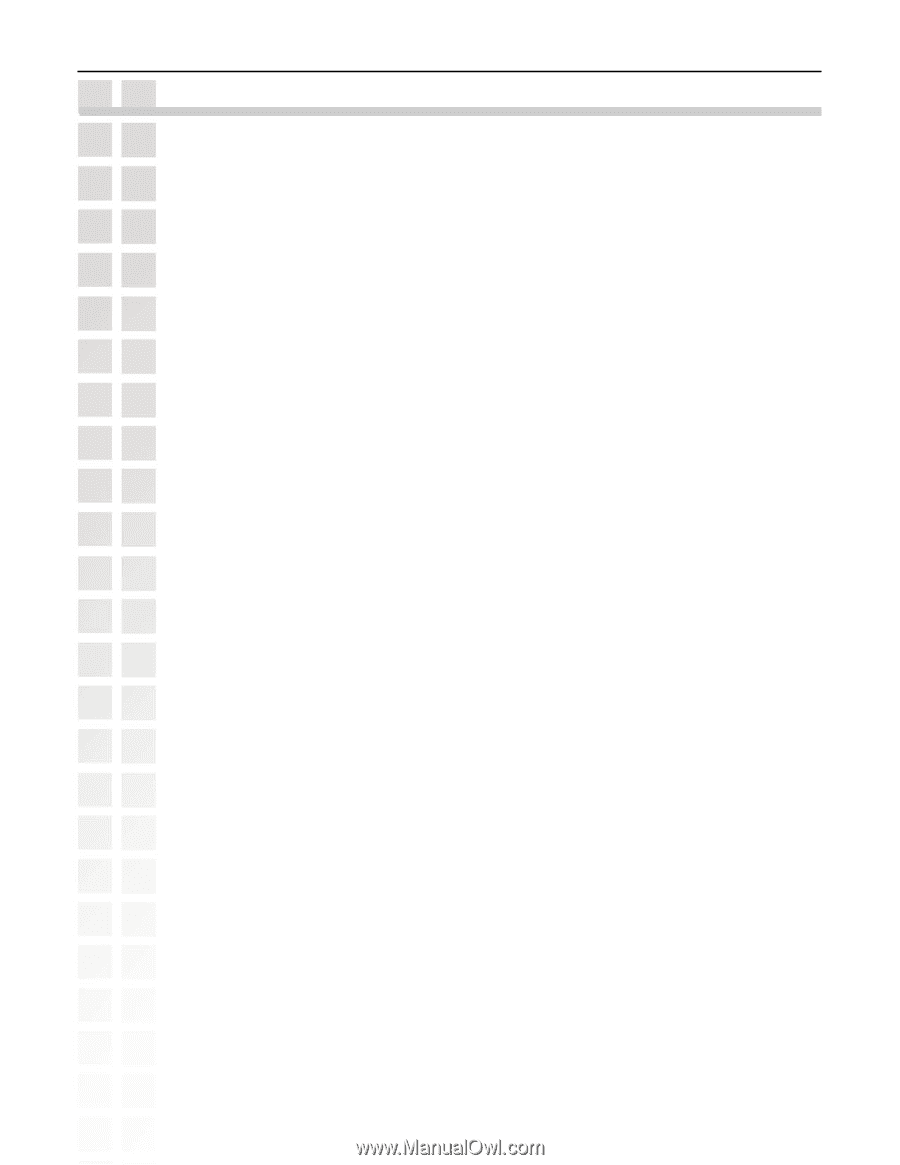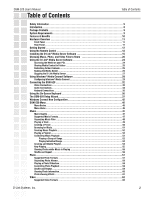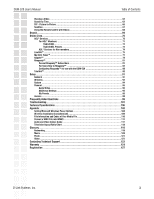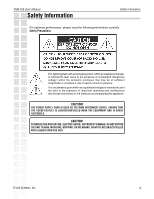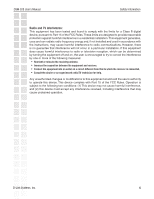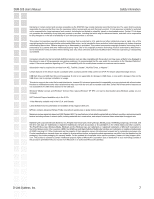2
DSM-520 User’s Manual
D-Link Systems, Inc.
Table of Contents
Safety Information
........................................................................................
5
Introduction
................................................................................................
8
Package Contents
.........................................................................................
9
System Requirements
....................................................................................
9
Features & Benefits
.....................................................................................
10
Hardware Overview
.....................................................................................
11
Front Panel
.....................................................................................................
11
Rear Panel
......................................................................................................
11
Getting Started
...........................................................................................
12
Using the Remote Control
..............................................................................
12
Installing the D-Link
®
Media Server Software
......................................................
15
Choosing Music, Photo, and Video Files to Share
................................................
20
Using the D-Link
®
Media Server Software
...........................................................
24
Accessing the Media on your PCs
...........................................................................
24
Sharing Media Content in Folders
..........................................................................
25
Refreshing Folder Contents
..................................................................................
25
Naming the Media Server
....................................................................................
26
Stopping the D-Link Media Server
..........................................................................
27
Using Windows
®
Media Connect Software
..........................................................
28
Configuring Windows
®
Media Connect
.....................................................................
28
Connecting the DSM-520
...............................................................................
32
Video Connections
.............................................................................................
32
Audio Connections
.............................................................................................
34
Network Connections
..........................................................................................
35
Using the On-Screen Keyboard
........................................................................
36
The DSM-520 Setup Wizard
............................................................................
37
Windows Connect Now Configuration
.................................................................
42
DSM-520 Menu
...........................................................................................
46
Menu Basics
....................................................................................................
46
Menu Home
.....................................................................................................
46
Music
......................................................................................................
4
7
Music Quality
...................................................................................................
47
Supported Music Formats
....................................................................................
47
Organizing Music Files
.......................................................................................
48
Playing a Track
.................................................................................................
49
Creating a Preset
..............................................................................................
50
Browsing for Music
............................................................................................
51
Creating Music Playlists
......................................................................................
52
Playing a Playlist
..............................................................................................
52
Controlling Music Playback
..................................................................................
52
Playing a Group of Songs
...............................................................................
52
Playing Individual Songs
...............................................................................
52
Creating an Editable Playlist
.................................................................................
53
Now Playing
....................................................................................................
55
Viewing Photos while Music is Playing
....................................................................
56
Shuffle and Repeat
............................................................................................
56
Photo
......................................................................................................
57
Supported Photo Formats
....................................................................................
57
Organizing Photo Albums
.....................................................................................
59
Playing a Photo Slideshow
...................................................................................
59
Controlling Photo Playback
..................................................................................
59
Shuffle and Repeat
............................................................................................
59
Viewing Photo Information
...................................................................................
60
Photo Viewing Effects
.........................................................................................
61
Video
......................................................................................................
62
Supported Video Formats
....................................................................................
62
Table of Contents