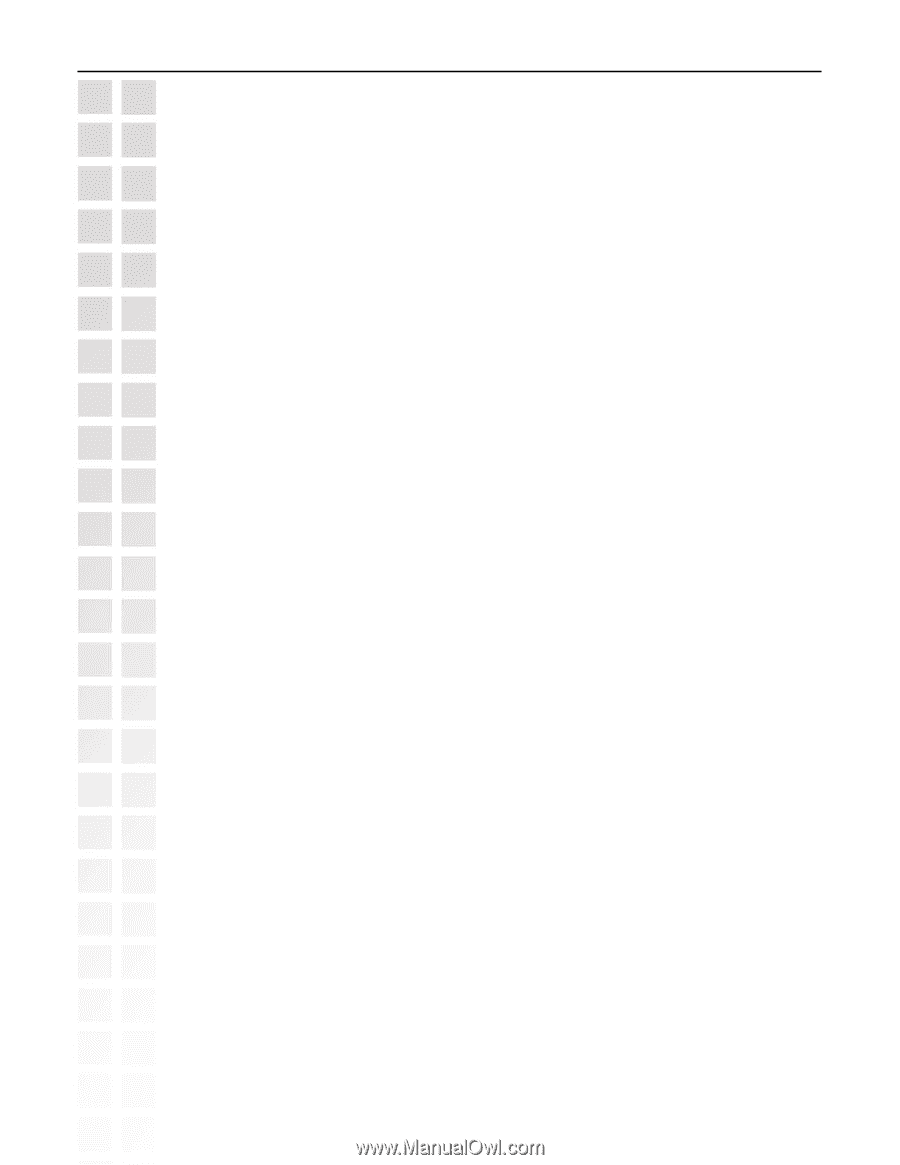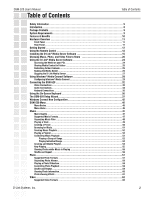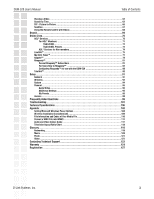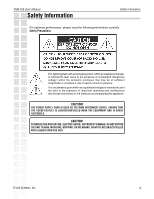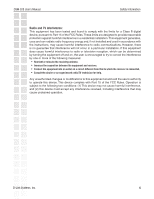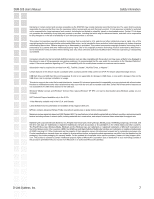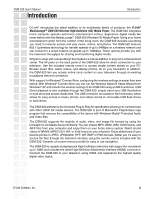3
DSM-520 User’s Manual
D-Link Systems, Inc.
Table of Contents
Viewing a Video
................................................................................................
62
Search by Time
.................................................................................................
63
PIP - Picture-in-Picture
.......................................................................................
66
Subtitles
.........................................................................................................
67
Using the Remote Control with Videos
.....................................................................
68
Search
.....................................................................................................
69
Online Zone
...............................................................................................
70
AOL
®
Services
..................................................................................................
70
For AOL
®
Members:
.....................................................................................
71
Radio@AOL
.........................................................................................
72
Radio@AOL Presets
...............................................................................
73
AOL
®
Services for Non-members
......................................................................
74
Live365™
.......................................................................................................
75
My Kid’s Tunes™
...............................................................................................
77
Napster™
.......................................................................................................
78
Rhapsody™
.....................................................................................................
81
Current Rhapsody™ Subscribers
......................................................................
81
For Users New to Rhapsody™
........................................................................
82
Configuring Rhapsody™ for use with the DSM-520
................................................
88
TotalVid™
.......................................................................................................
90
Setup
......................................................................................................
91
Network
.........................................................................................................
91
Wireless
.........................................................................................................
92
System
..........................................................................................................
94
General
..........................................................................................................
95
Audio/Video
...............................................................................................
95
Additional Settings
......................................................................................
96
My Presets
................................................................................................
96
Version
..........................................................................................................
98
Frequently Asked Questions
...........................................................................
99
Troubleshooting
........................................................................................
101
Technical Specifications
..............................................................................
106
Appendix
................................................................................................
108
Setting Microsoft Windows Power Options
...............................................................
108
Wireless Installation Considerations
......................................................................
109
File Information and Codec of Your Media File
..........................................................
110
Convert a WMV File into WMV9
............................................................................
111
Audio and Video Cables Guide
.............................................................................
117
Television Aspect Ratio Chart
...............................................................................
118
Glossary
.................................................................................................
119
Networking
.....................................................................................................
119
Music
...........................................................................................................
120
Photo
...........................................................................................................
121
Video
...........................................................................................................
121
Contacting Technical Support
........................................................................
123
Warranty
................................................................................................
124
Registration
............................................................................................
127