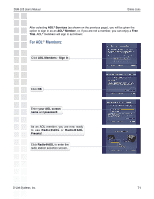D-Link DSM-520 Product Manual - Page 67
Subtitles
 |
UPC - 790069283451
View all D-Link DSM-520 manuals
Add to My Manuals
Save this manual to your list of manuals |
Page 67 highlights
DSM-520 User's Manual Video Subtitles Your media player supports the display of the SRT subtitle file format. To use it, make sure that it is in the same folder as your movie file and that they are both named exactly the same. Simply start the video file and the subtitles will show at the bottom of the screen. Tools to generate SRT files can be found online. D-Link Systems, Inc. 67
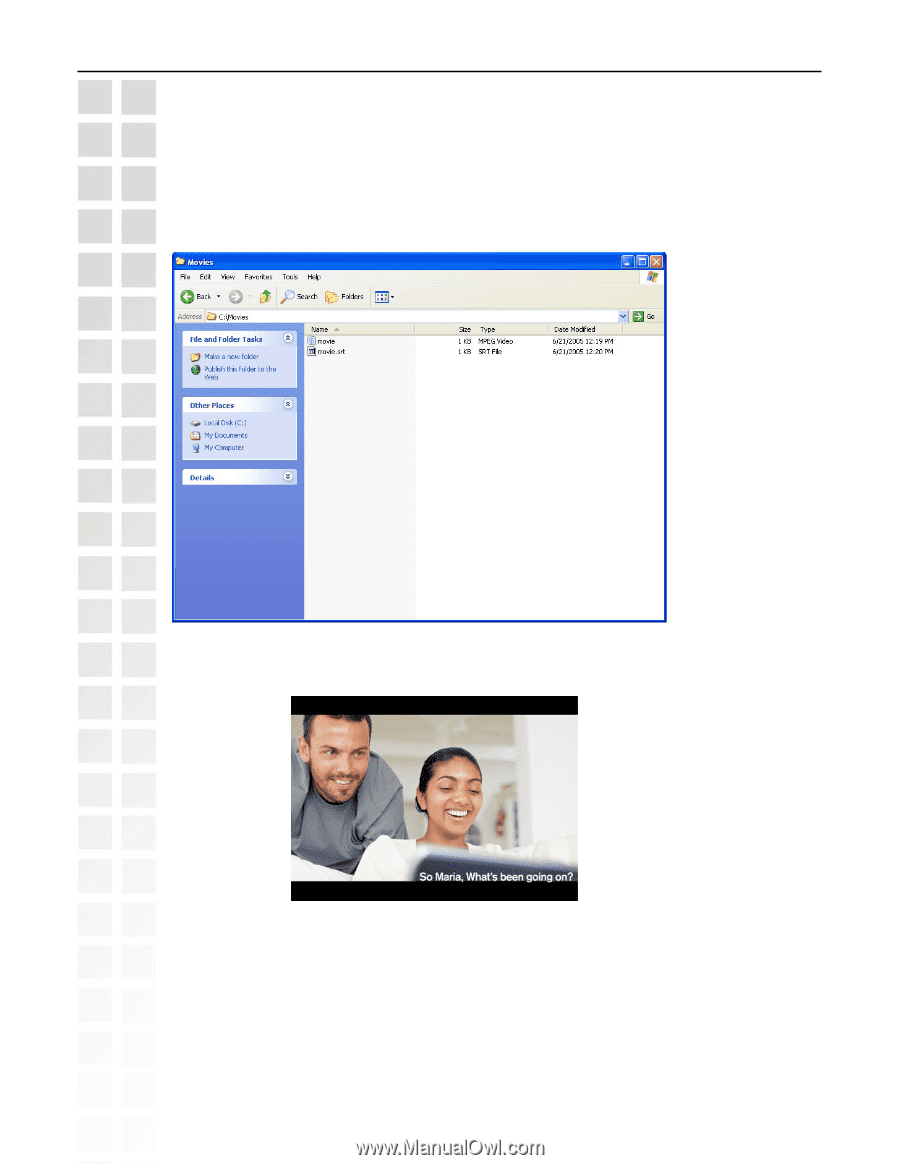
67
DSM-520 User’s Manual
D-Link Systems, Inc.
Video
Subtitles
Your media player supports the display of
the SRT subtitle file format. To use it, make sure
that it is in the same folder as your movie file and that they are both named exactly the
same.
Simply start the video file and the subtitles will show at the bottom of the screen.
Tools to generate SRT files can be found online.