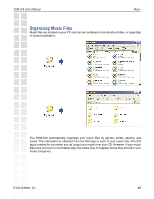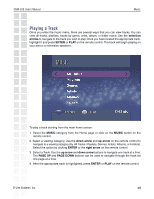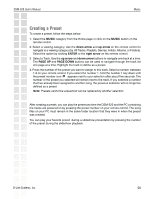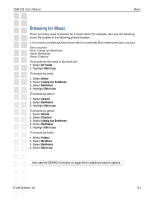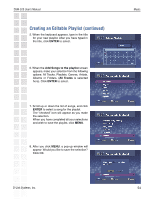D-Link DSM-520 Product Manual - Page 53
Creating an Editable Playlist
 |
UPC - 790069283451
View all D-Link DSM-520 manuals
Add to My Manuals
Save this manual to your list of manuals |
Page 53 highlights
DSM-520 User's Manual Creating an Editable Playlist An Editable Playlist is a file that only works with MediaLounge™ products. It is stored in your PC media server. 1. Select the MUSIC category from the Home page or click on the MUSIC button on the remote control. 2. Select Playlists. 3. Select Editable Playlists. 4. When the Editable Playlist screen appears, click MENU to edit. Select Editable Playlists. 5. Use the down arrow and up arrow on the remote control to navigate to Create. Click ENTER or the right arrow on the remote control to select. D-Link Systems, Inc. Music 53
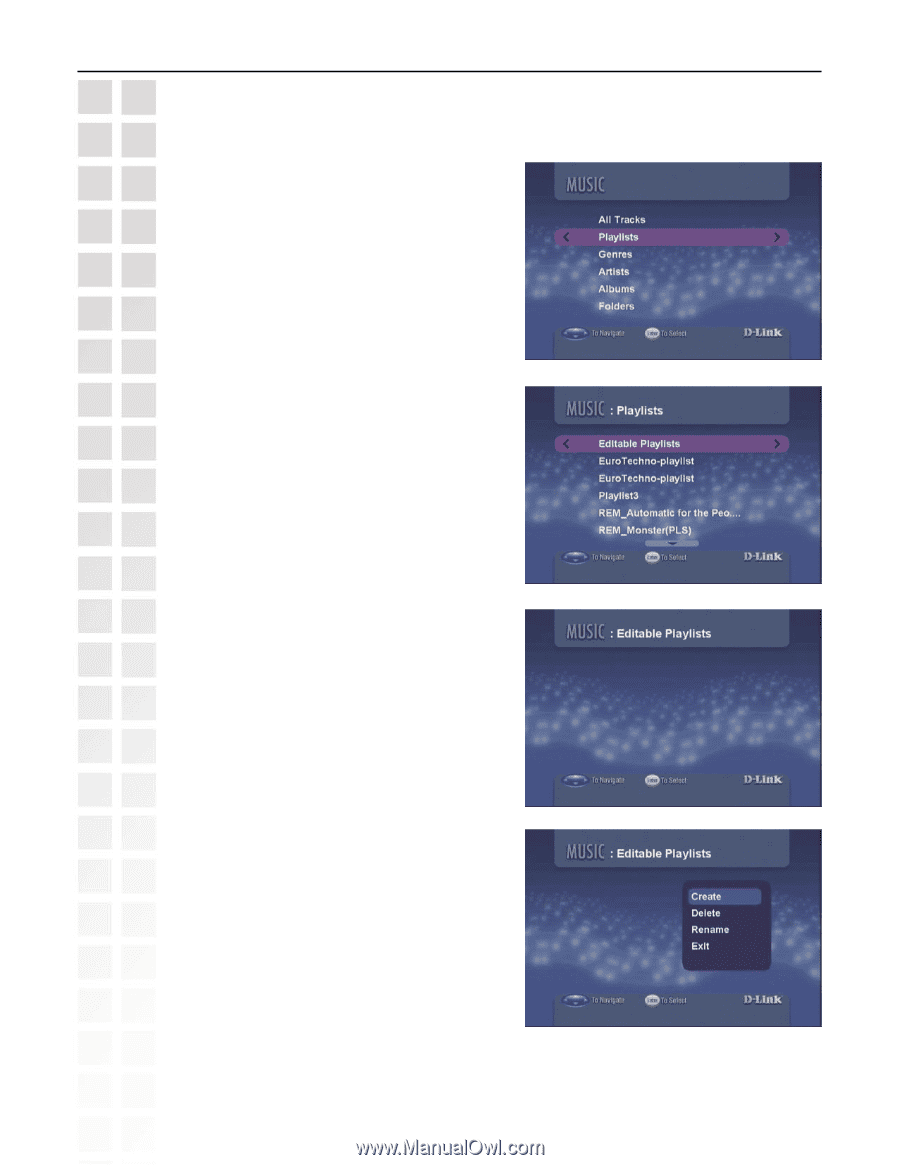
53
DSM-520 User’s Manual
D-Link Systems, Inc.
Music
Creating an Editable Playlist
An Editable Playlist is a file that only works with
MediaLounge
™
products. It is stored in your PC
media server.
1. Select the MUSIC category from the Home
page or click on the
MUSIC
button on the
remote control.
2. Select Playlists.
3. Select Editable Playlists.
4. When the Editable Playlist screen appears,
click
MENU
to edit. Select Editable Playlists.
5. Use the
down arrow
and
up arrow
on the
remote control to navigate to
Create
. Click
ENTER
or the
right arrow
on the remote
control to select.