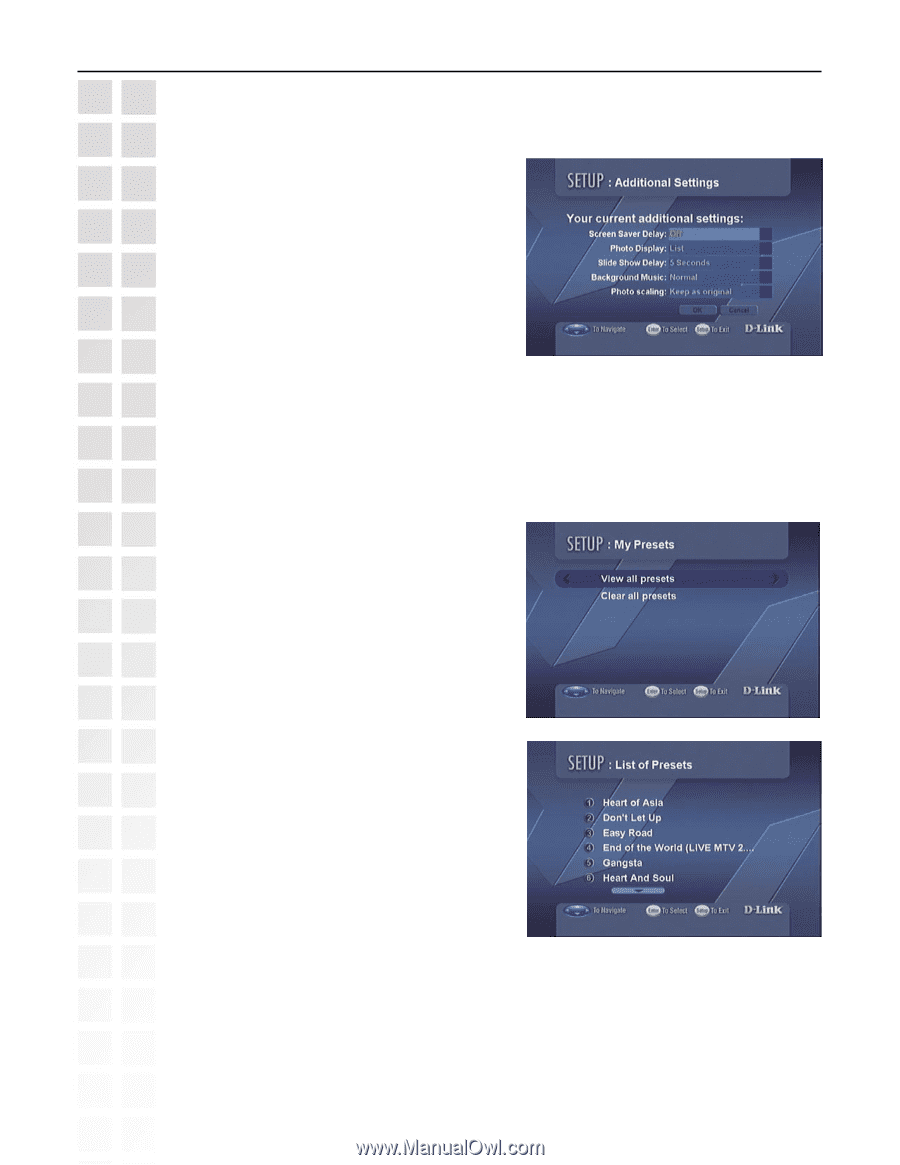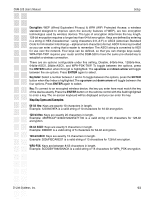D-Link DSM-520 Product Manual - Page 96
Additional Settings, My Presets
 |
UPC - 790069283451
View all D-Link DSM-520 manuals
Add to My Manuals
Save this manual to your list of manuals |
Page 96 highlights
DSM-520 User's Manual Setup Additional Settings Screen Saver Delay: Select the amount of idle time before the screen saver appears. Choose a time between 1-30 minutes. Use the up and down arrows on your remote control to navigate through the list. Press the ENTER button on your remote control to make a selection. Photo Display: Choose to have photos displayed as a list or as thumbnails. Thumbnails are small previews of the image but may take longer to appear. Slide Show Delay: The interval selected here is the amount of time that each image will be shown on the screen before changing to the next image. The lowest setting is 1 second. The maximum amount of time between images is 2 minutes. Photo Scaling: Choose Keep as Original, Scale with Distortion, or Fit to Screen. My Presets View all presets: This option will display the track titles of songs that have been defined as presets. Clear all presets: This option will erase all of the presets. The List of Presets page displays all presets that have been defined. You cannot modify the presets from this page. Presets 1-6 are displayed on the first page. Use the up and down arrow keys to toggle between the pages. To define presets, please see Creating A Preset on page 50. D-Link Systems, Inc. 96