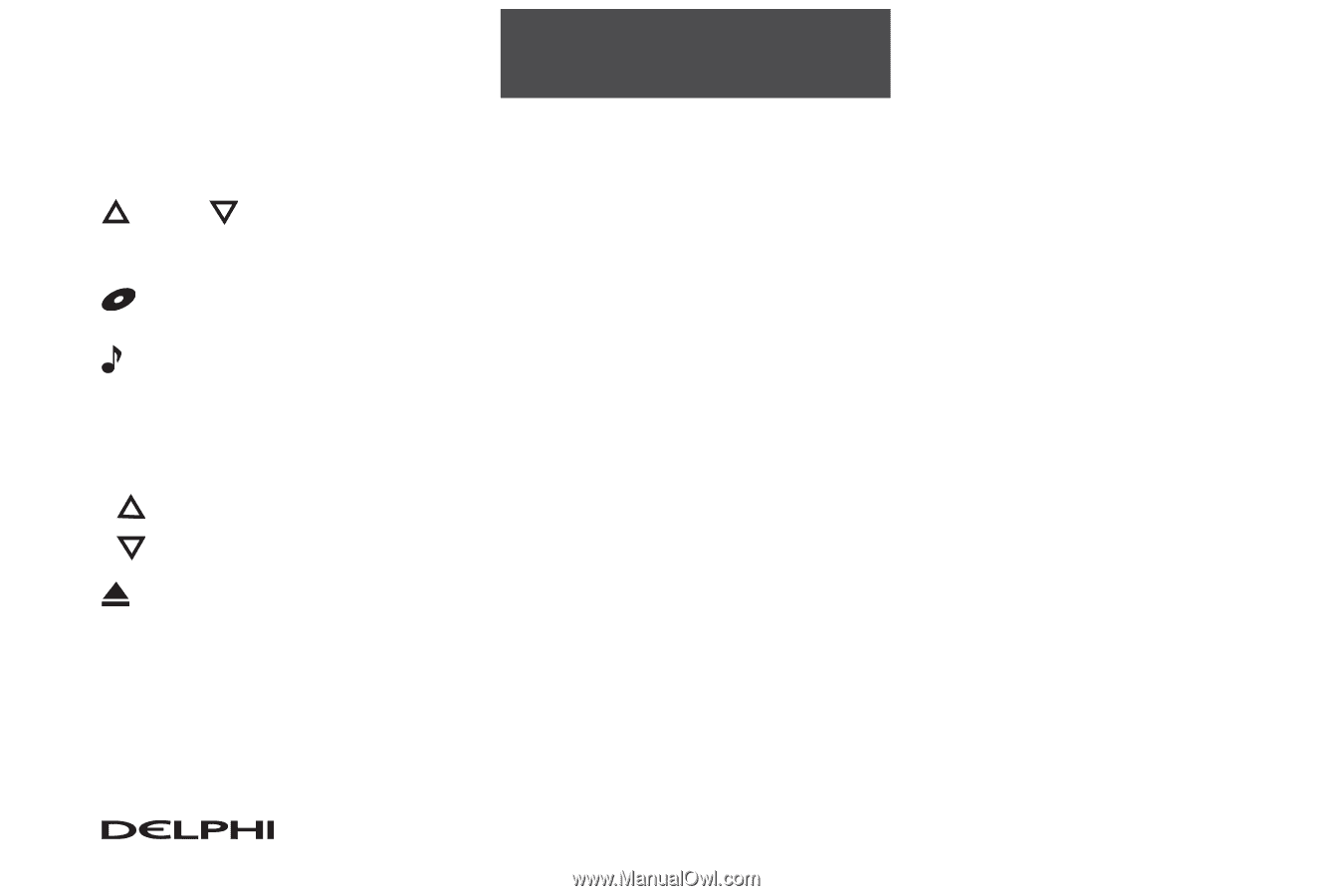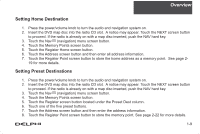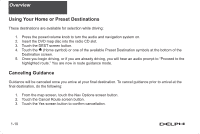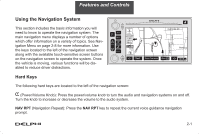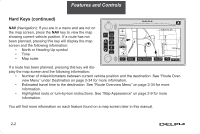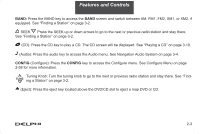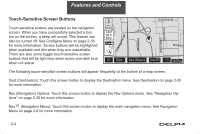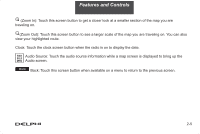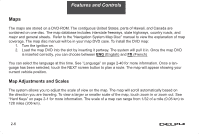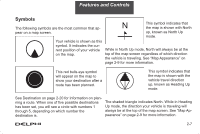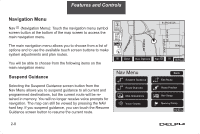DELPHI TNR800 User Guide - Page 14
for more information. - config
 |
View all DELPHI TNR800 manuals
Add to My Manuals
Save this manual to your list of manuals |
Page 14 highlights
Features and Controls BAND: Press the BAND key to access the BAND screen and switch between AM, FM1, FM2, XM1, or XM2, if equipped. See "Finding a Station" on page 3-2. SEEK Press the SEEK up or down arrows to go to the next or previous radio station and stay there. See "Finding a Station" on page 3-2. (CD): Press the CD key to play a CD. The CD screen will be displayed. See "Playing a CD" on page 3-10. (Audio): Press the audio key to access the Audio menu. See Navigation Audio System on page 3-4. CONFIG (Configure): Press the CONFIG key to access the Configure menu. See Configure Menu on page 2-38 for more information. Tuning Knob: Turn the tuning knob to go to the next or previous radio station and stay there. See "FindTUNE ing a Station" on page 3-2. (Eject): Press the eject key located above the DVD/CD slot to eject a map DVD or CD. 2-3