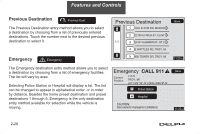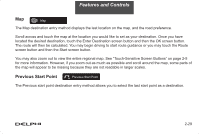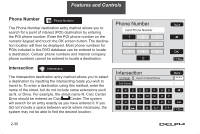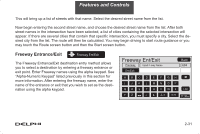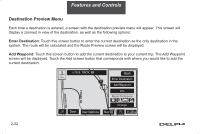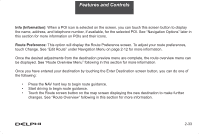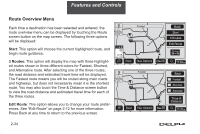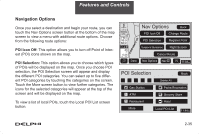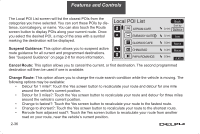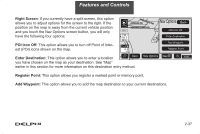DELPHI TNR800 User Guide - Page 43
Destination Preview Menu
 |
View all DELPHI TNR800 manuals
Add to My Manuals
Save this manual to your list of manuals |
Page 43 highlights
Features and Controls Destination Preview Menu Each time a destination is entered, a screen with the destination preview menu will appear. This screen will display a zoomed in view of the destination, as well as the following options: Enter Destination: Touch this screen button to enter the current destination as the only destination in the system. The route will be calculated and the Route Preview screen will be displayed. Add Waypoint: Touch this screen button to add the current destination to your current trip. The Add Waypoint screen will be displayed. Touch the Add screen button that corresponds with where you would like to add the current destination. 2-32

2-32
Features and Controls
Destination Preview Menu
Each time a destination is entered, a screen with the destination preview menu will appear. This screen will
display a zoomed in view of the destination, as well as the following options:
Enter Destination
: Touch this screen button to enter the current destination as the only destination in the
system. The route will be calculated and the Route Preview screen will be displayed.
Add Waypoint:
Touch this screen button to add the current destination to your current trip. The Add Waypoint
screen will be displayed. Touch the Add screen button that corresponds with where you would like to add the
current destination.