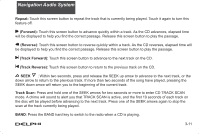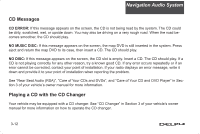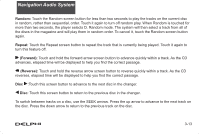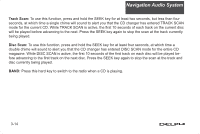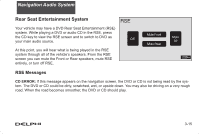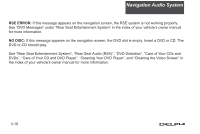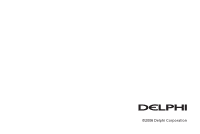DELPHI TNR800 User Guide - Page 73
DVDs, Care of Your CD and DVD Player, Cleaning Your DVD Player, and Cleaning the Video Screen
 |
View all DELPHI TNR800 manuals
Add to My Manuals
Save this manual to your list of manuals |
Page 73 highlights
Navigation Audio System RSE ERROR: If this message appears on the navigation screen, the RSE system is not working properly. See "DVD Messages" under "Rear Seat Entertainment System" in the index of your vehicle's owner manual for more information. NO DISC: If this message appears on the navigation screen, the DVD slot is empty. Insert a DVD or CD. The DVD or CD should play. See "Rear Seat Entertainment System", "Rear Seat Audio (RSA)", "DVD Distortion", "Care of Your CDs and DVDs", "Care of Your CD and DVD Player", "Cleaning Your DVD Player", and "Cleaning the Video Screen" in the index of your vehicle's owner manual for more information. 3-16

3-16
Navigation Audio System
RSE ERROR:
If this message appears on the navigation screen, the RSE system is not working properly.
See “DVD Messages” under “Rear Seat Entertainment System” in the index of your vehicle’s owner manual
for more information.
NO DISC:
If this message appears on the navigation screen, the DVD slot is empty. Insert a DVD or CD. The
DVD or CD should play.
See “Rear Seat Entertainment System”, “Rear Seat Audio (RSA)”, “DVD Distortion”, “Care of Your CDs and
DVDs”, “Care of Your CD and DVD Player”, “Cleaning Your DVD Player”, and “Cleaning the Video Screen” in
the index of your vehicle’s owner manual for more information.