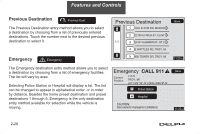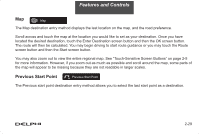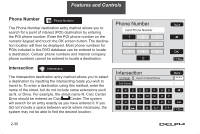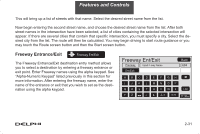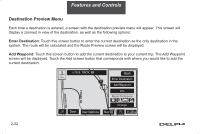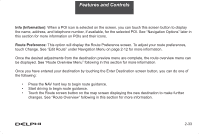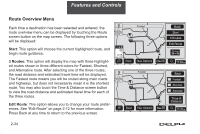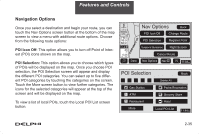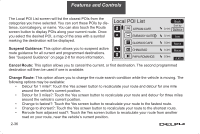DELPHI TNR800 User Guide - Page 42
Freeway Entrance/Exit
 |
View all DELPHI TNR800 manuals
Add to My Manuals
Save this manual to your list of manuals |
Page 42 highlights
Features and Controls This will bring up a list of streets with that name. Select the desired street name from the list. Now begin entering the second street name, and choose the desired street name from the list. After both street names in the intersection have been selected, a list of cities containing the selected intersection will appear. If there are several cities that contain that specific intersection, you must specify a city. Select the desired city from the list. The route will then be calculated. You may begin driving to start route guidance or you may touch the Route screen button and then the Start screen button. Freeway Entrance/Exit The Freeway Entrance/Exit destination entry method allows you to select a destination by entering a freeway entrance or exit point. Enter Freeway names using the alpha keypad. See "Alpha-Numeric Keypad" listed previously in this section for more information. After entering the freeway name, enter the name of the entrance or exit that you wish to set as the destination using the alpha keypad. 2-31