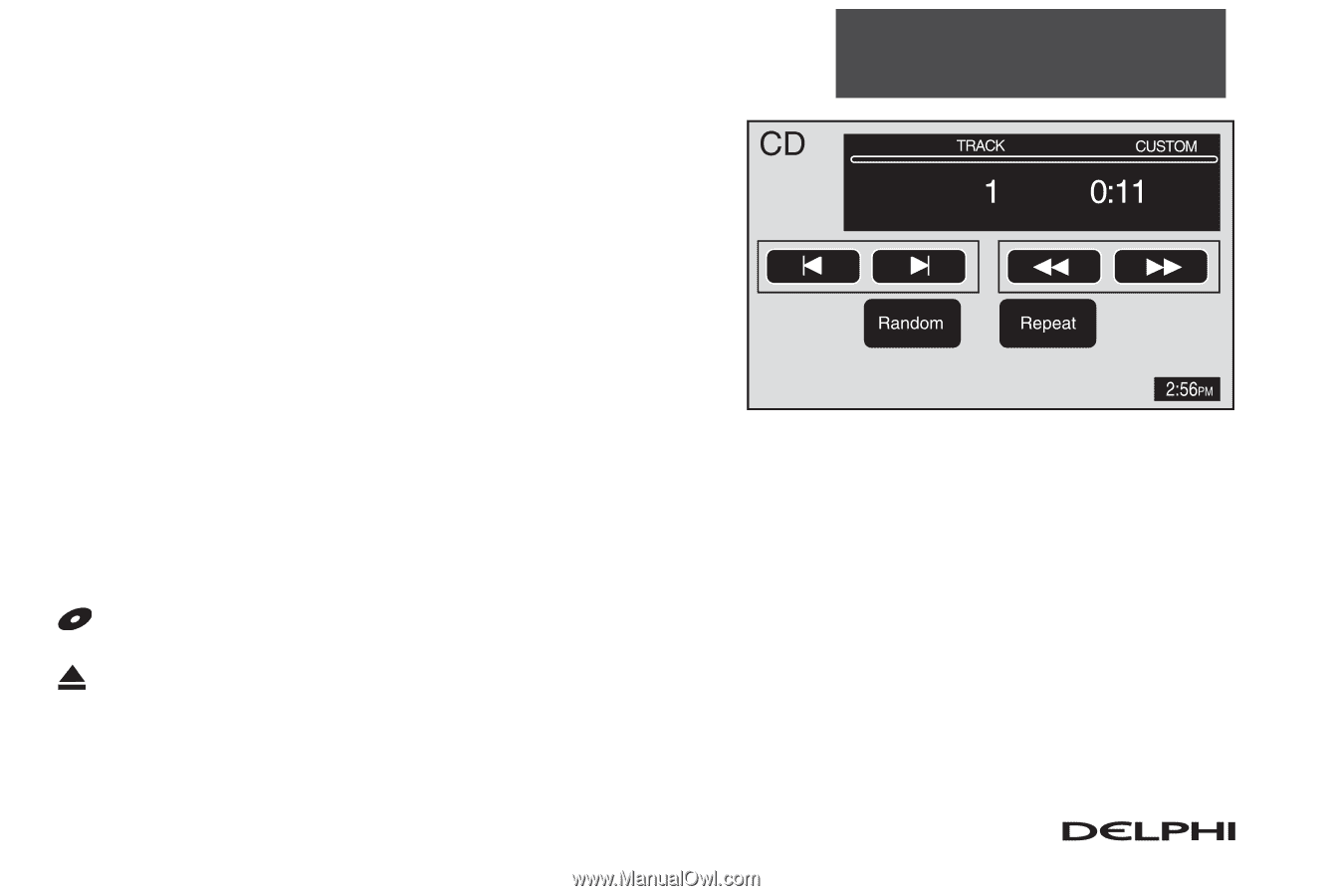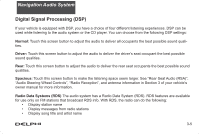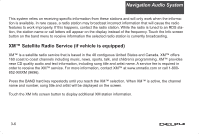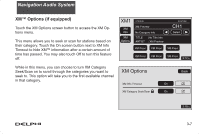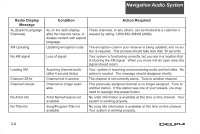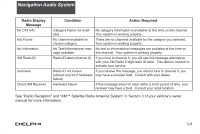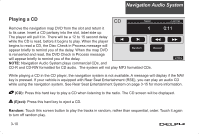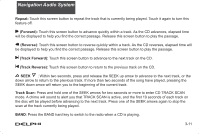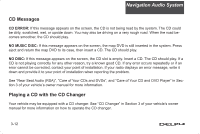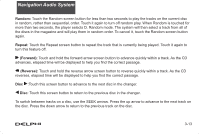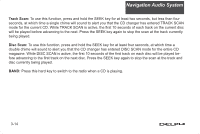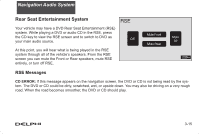DELPHI TNR800 User Guide - Page 67
Playing a CD - navigation disc
 |
View all DELPHI TNR800 manuals
Add to My Manuals
Save this manual to your list of manuals |
Page 67 highlights
Navigation Audio System Playing a CD Remove the navigation map DVD from the slot and return it to its case. Insert a CD partway into the slot, label side up. The player will pull it in. There will be a 12 to 15 second delay while the CD is read, before it begins to play. When the player begins to read a CD, the Disc Check in Process message will appear briefly to remind you of the delay. When the map DVD is reinserted and read, the DVD Check in Process message will appear briefly to remind you of the delay. NOTE: Navigation Audio System plays commercial CDs, and CD-R and CD-RW formatted for CD audio. The system will not play MP3 formatted CDs. While playing a CD in the CD player, the navigation system is not available. A message will display if the NAV key is pressed. If your vehicle is equipped with Rear Seat Entertainment (RSE), you can play an audio CD while using the navigation system. See Rear Seat Entertainment System on page 3-15 for more information. (CD): Press this hard key to play a CD when listening to the radio. The CD screen will be displayed. (Eject): Press this hard key to eject a CD. Random: Touch this screen button to play the tracks in random, rather than sequential, order. Touch it again to turn off random play. 3-10