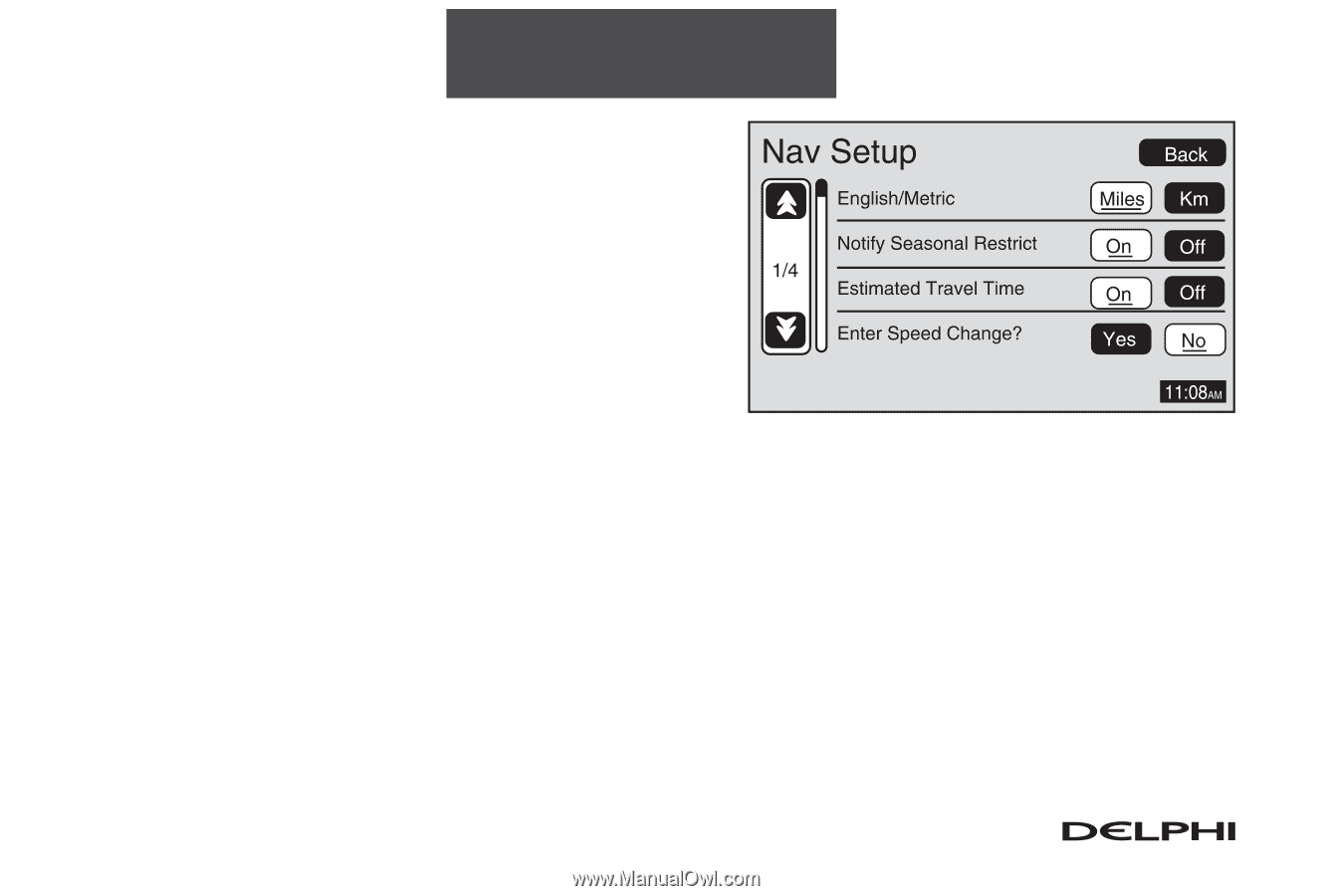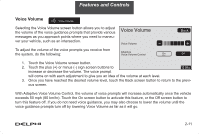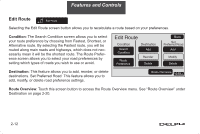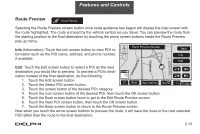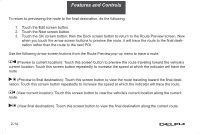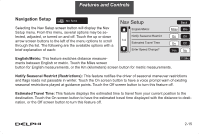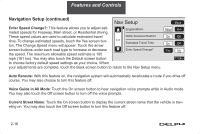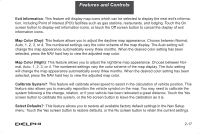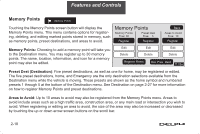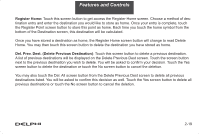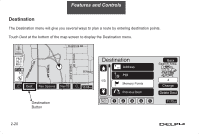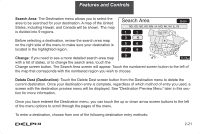DELPHI TNR800 User Guide - Page 27
Navigation Setup continued
 |
View all DELPHI TNR800 manuals
Add to My Manuals
Save this manual to your list of manuals |
Page 27 highlights
Features and Controls Navigation Setup (continued) Enter Speed Change?: This feature allows you to adjust estimated speeds for Freeway, Main street, or Residential driving. These speed values are used to calculate estimated travel time. To change estimated speeds, touch the Yes screen button. The Change Speed menu will appear. Touch the arrow screen buttons under each road type to increase or decrease the speed. The maximum allowable speed estimate is 100 mph (161 km). You may also touch the Default screen button to choose factory default speed settings as your choice. When your adjustments are complete, touch the Back screen button to return to the Nav Setup menu. Auto Reroute: With this feature on, the navigation system will automatically recalculate a route if you drive off course. You may also choose to turn this feature off. Voice Guide in All Mode: Touch the On screen button to hear navigation voice prompts while in Audio mode. You may also touch the Off screen button to turn off the voice prompts. Current Street Name: Touch the On screen button to display the current street name that the vehicle is traveling on. You may also touch the Off screen button to turn this feature off. 2-16