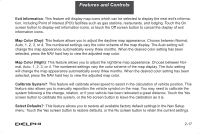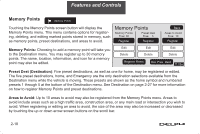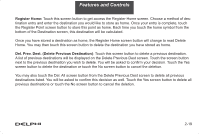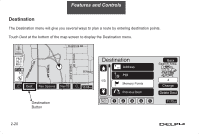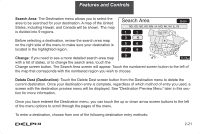DELPHI TNR800 User Guide - Page 33
Preset Destinations, Alpha-Numeric Keypad
 |
View all DELPHI TNR800 manuals
Add to My Manuals
Save this manual to your list of manuals |
Page 33 highlights
Features and Controls Preset Destinations The preset destination entry method allows you to select destinations that were registered as presets 1 through 5. These presets, along with the home symbol preset, are located at the bottom of each page of the Destination menu. Besides the home preset destination and Emergency destination entry method, these are the only presets available for selection while the vehicle is moving. Alpha-Numeric Keypad Letters of the alphabet, symbols, punctuation, and numbers, when available to you, will be displayed on the navigation screen as an alpha or numeric keypad. The appropriate keypad will automatically be displayed whenever the system needs information from you. The alpha keypad will be displayed when the system needs you to input a street or city name. The numeric keypad will be displayed when the system needs you to input a phone number or house address. 2-22