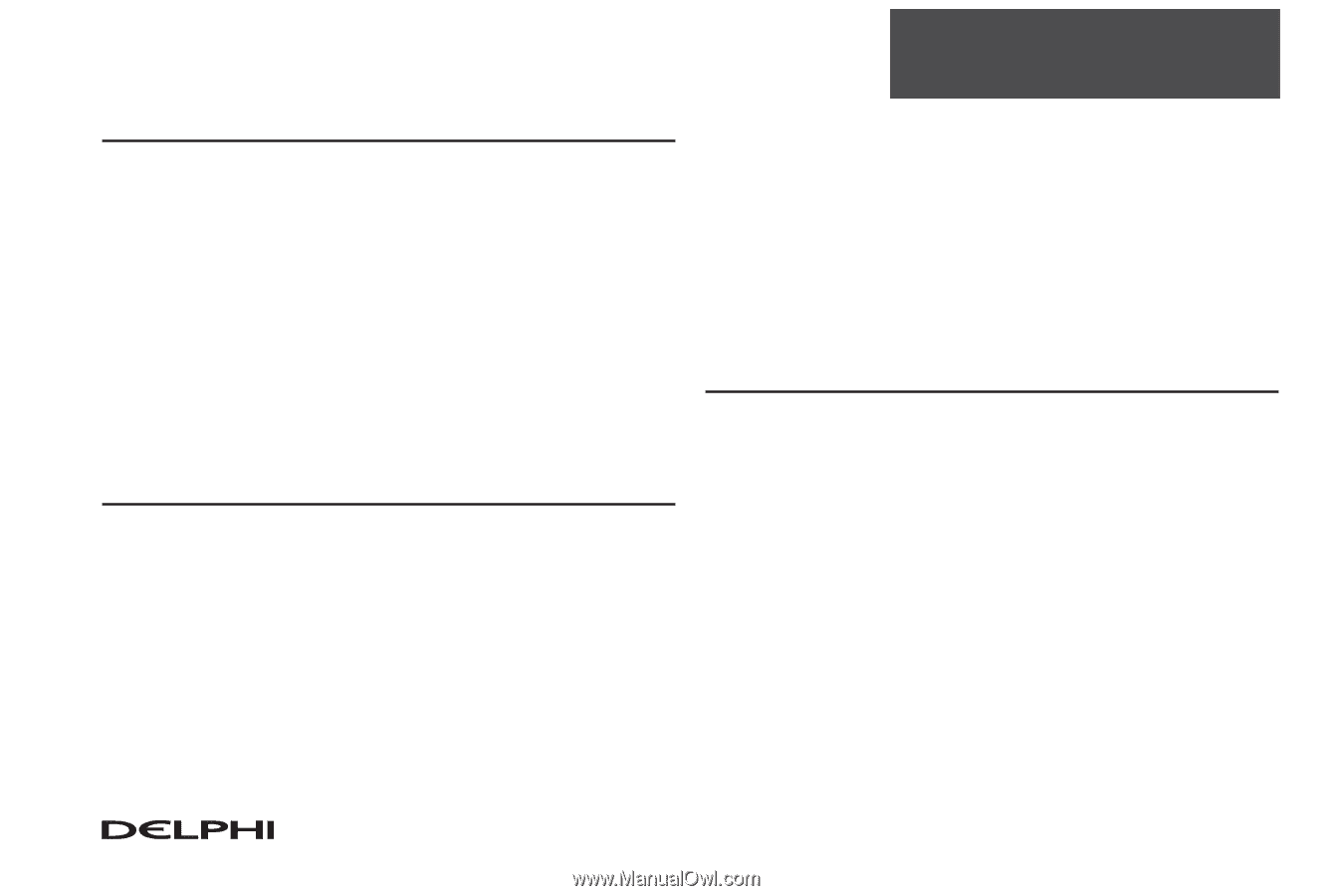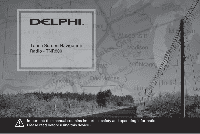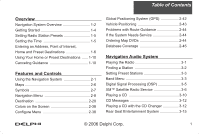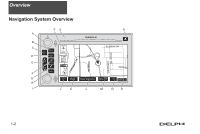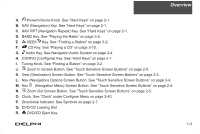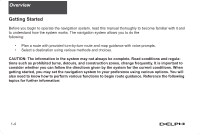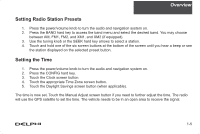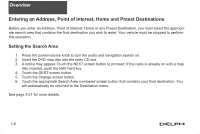DELPHI TNR800 User Guide - Page 2
Table of Contents - dvd maps 2 0
 |
View all DELPHI TNR800 manuals
Add to My Manuals
Save this manual to your list of manuals |
Page 2 highlights
Table of Contents Overview Navigation System Overview 1-2 Getting Started 1-4 Setting Radio Station Presets 1-5 Setting the Time 1-5 Entering an Address, Point of Interest, Home and Preset Destinations 1-6 Using Your Home or Preset Destinations ...... 1-10 Canceling Guidance 1-10 Features and Controls Using the Navigation System 2-1 Maps 2-6 Symbols 2-7 Navigation Menu 2-8 Destination 2-20 Colors on the Screen 2-38 Configure Menu 2-38 Global Positioning System (GPS 2-42 Vehicle Positioning 2-43 Problems with Route Guidance 2-44 If the System Needs Service 2-44 Ordering Map DVDs 2-44 Database Coverage 2-45 Navigation Audio System Playing the Radio 3-1 Finding a Station 3-2 Setting Preset Stations 3-3 Band Menu 3-3 Digital Signal Processing (DSP 3-5 XM™ Satellite Radio Service 3-6 Playing a CD 3-10 CD Messages 3-12 Playing a CD with the CD Changer 3-12 Rear Seat Entertainment System 3-15 © 2006 Delphi Corp. 1