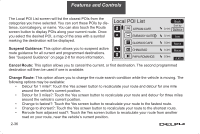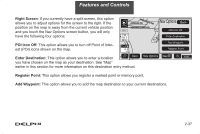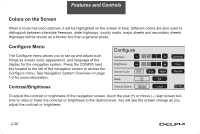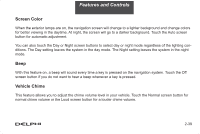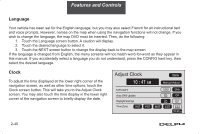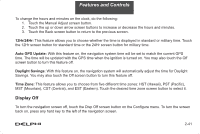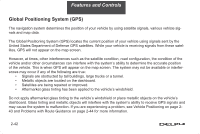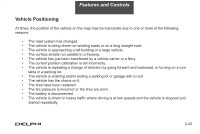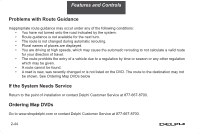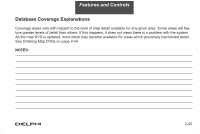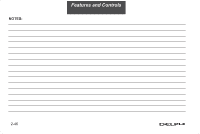DELPHI TNR800 User Guide - Page 52
Display Off - updates
 |
View all DELPHI TNR800 manuals
Add to My Manuals
Save this manual to your list of manuals |
Page 52 highlights
Features and Controls To change the hours and minutes on the clock, do the following: 1. Touch the Manual Adjust screen button. 2. Touch the up or down arrow screen buttons to increase or decrease the hours and minutes. 3. Touch the Back screen button to return to the previous screen. 12Hr/24Hr: This feature allows you to choose whether the time is displayed in standard or military time. Touch the 12Hr screen button for standard time or the 24Hr screen button for military time. Auto GPS Update: With this feature on, the navigation system time will be set to match the current GPS time. The time will be updated with the GPS time when the ignition is turned on. You may also touch the Off screen button to turn this feature off. Daylight Savings: With this feature on, the navigation system will automatically adjust the time for Daylight Savings. You may also touch the Off screen button to turn this feature off. Time Zone: This feature allows you to choose from five different time zones: HST (Hawaii), PST (Pacific), MST (Mountain), CST (Central), and EST (Eastern). Touch the desired time zone screen button to select it. Display Off To turn the navigation screen off, touch the Disp Off screen button on the Configure menu. To turn the screen back on, press any hard key to the left of the navigation screen. 2-41