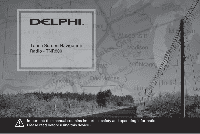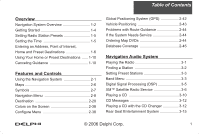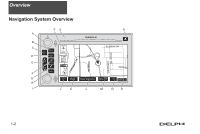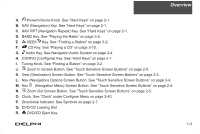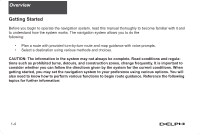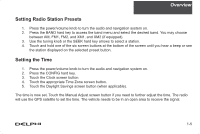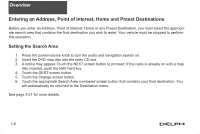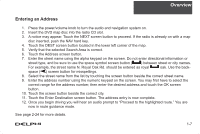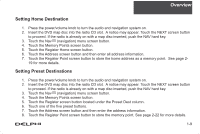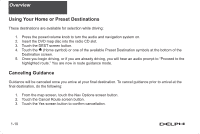DELPHI TNR800 User Guide - Page 6
Setting Radio Station Presets, Setting the Time - navigation
 |
View all DELPHI TNR800 manuals
Add to My Manuals
Save this manual to your list of manuals |
Page 6 highlights
Overview Setting Radio Station Presets 1. Press the power/volume knob to turn the audio and navigation system on. 2. Press the BAND hard key to access the band menu and select the desired band. You may choose between AM, FM1, FM2, and XM1, and XM2 (if equipped). 3. Use the tuning knob or the SEEK hard key arrows to select a station. 4. Touch and hold one of the six screen buttons at the bottom of the screen until you hear a beep or see the station displayed on the selected preset button. Setting the Time 1. Press the power/volume knob to turn the audio and navigation system on. 2. Press the CONFIG hard key. 3. Touch the Clock screen button. 4. Touch the appropriate Time Zone screen button. 5. Touch the Daylight Savings screen button (when applicable). The time is now set. Touch the Manual Adjust screen button if you need to further adjust the time. The radio will use the GPS satellite to set the time. The vehicle needs to be in an open area to receive the signal. 1-5