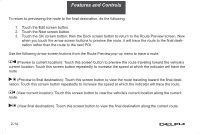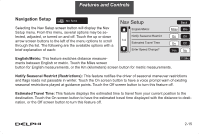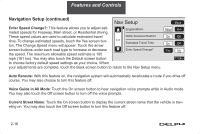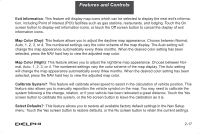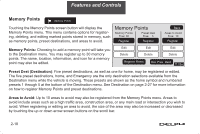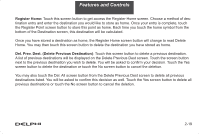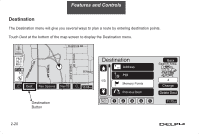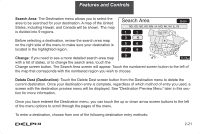DELPHI TNR800 User Guide - Page 30
Register Home, Del. Prev. Dest. Delete Previous Destination
 |
View all DELPHI TNR800 manuals
Add to My Manuals
Save this manual to your list of manuals |
Page 30 highlights
Features and Controls Register Home: Touch this screen button to get access the Register Home screen. Choose a method of destination entry and enter the destination you would like to store as home. Once your entry is complete, touch the Register Point screen button to store this point as home. Each time you touch the home symbol from the bottom of the Destination screen, this destination will be calculated. Once you have stored a destination as home, the Register Home screen button will change to read Delete Home. You may then touch this screen button to delete the destination you have stored as home. Del. Prev. Dest. (Delete Previous Destination): Touch this screen button to delete a previous destination. A list of previous destinations will be displayed on the Delete Previous Dest screen. Touch the screen button next to the previous destination you wish to delete. You will be asked to confirm your decision. Touch the Yes screen button to delete the destination or touch the No screen button to cancel the deletion. You may also touch the Del. All screen button from the Delete Previous Dest screen to delete all previous destinations listed. You will be asked to confirm this decision as well. Touch the Yes screen button to delete all previous destinations or touch the No screen button to cancel the deletion. 2-19