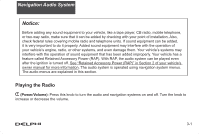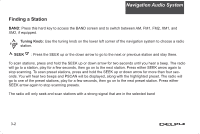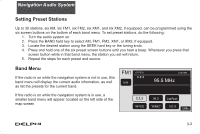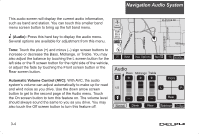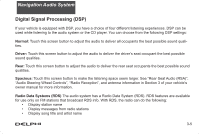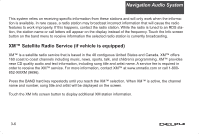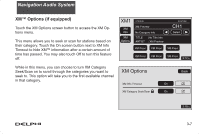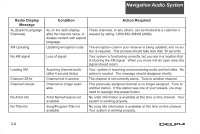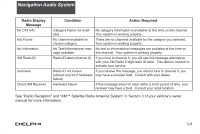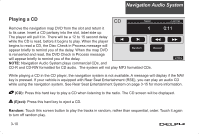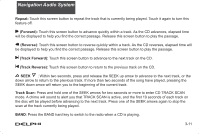DELPHI TNR800 User Guide - Page 63
XM™ Satellite Radio Service if vehicle is equipped - service menu
 |
View all DELPHI TNR800 manuals
Add to My Manuals
Save this manual to your list of manuals |
Page 63 highlights
Navigation Audio System This system relies on receiving specific information from these stations and will only work when the information is available. In rare cases, a radio station may broadcast incorrect information that will cause the radio features to work improperly. If this happens, contact the radio station. While the radio is tuned to an RDS station, the station name or call letters will appear on the display instead of the frequency. Touch the Info screen button on the band menu to receive information the selected radio station is currently broadcasting. XM™ Satellite Radio Service (if vehicle is equipped) XM™ is a satellite radio service that is based in the 48 contiguous United States and Canada. XM™ offers 160 coast to coast channels including music, news, sports, talk, and children's programming. XM™ provides near CD quality audio and text information, including song title and artist name. A service fee is required in order to receive the XM™ service. For more information, contact XM™ at www.xmradio.com or call 1-800852-XMXM (9696). Press the BAND hard key repeatedly until you reach the XM™ selection. When XM™ is active, the channel name and number, song title and artist will be displayed on the screen. Touch the XM Info screen button to display additional XM station information. 3-6