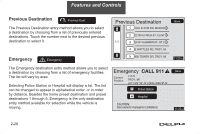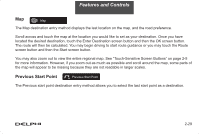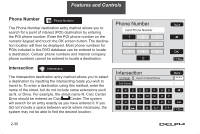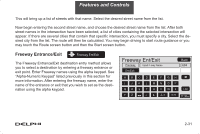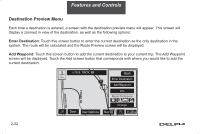DELPHI TNR800 User Guide - Page 38
tion. Marked points can also be sorted by icon, date saved, or
 |
View all DELPHI TNR800 manuals
Add to My Manuals
Save this manual to your list of manuals |
Page 38 highlights
Features and Controls If an arrow appears to the right or left of the item name, the complete name is too long for the display. Touch the right or left arrow screen buttons to scroll to the end or beginning of the name. The POI for Restaurant is broken down into several distinct categories. Select the Restaurant screen button from the POI choices. A list of cuisine types will then appear. Memory Points The Memory Points destination entry method allows you to select a destination by choosing from a list of marked points on the map that were previously marked. Memory points include up to 30 saved points, five preset destinations, and a home location. Selecting the Memory Points screen button from the Destination screen allows you to select any one of the marked points as the active destination. Marked points can also be sorted by icon, date saved, or alphabetically. If you choose to register a memory point, you will be able to select an icon to correspond with that memory point. You will be given a screen with several icons to choose from. You can also choose to register that memory point by using a sound, which you select. To choose a sound, touch the With Sound screen button. 2-27