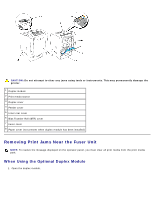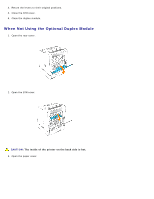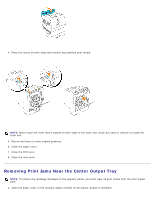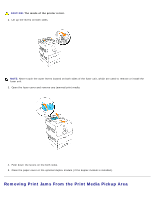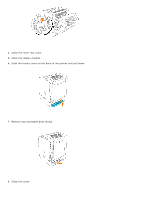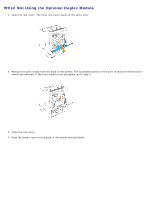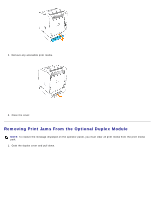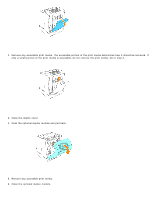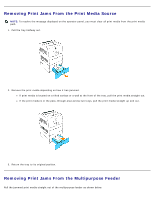Dell 3000cn Color Laser Printer User's Guide - Page 126
When Using the Optional Duplex Module
 |
View all Dell 3000cn Color Laser Printer manuals
Add to My Manuals
Save this manual to your list of manuals |
Page 126 highlights
NOTE: To resolve the message displayed on the operator panel, you must clear all print media from the print media path. When Using the Optional Duplex Module 1. Open the duplex module. 2. Open the inner rear cover. 3. Remove the print media from the back of the printer. The accessible portion of the print media determines how it should be removed. If the print media is not accessible, go to step 4.
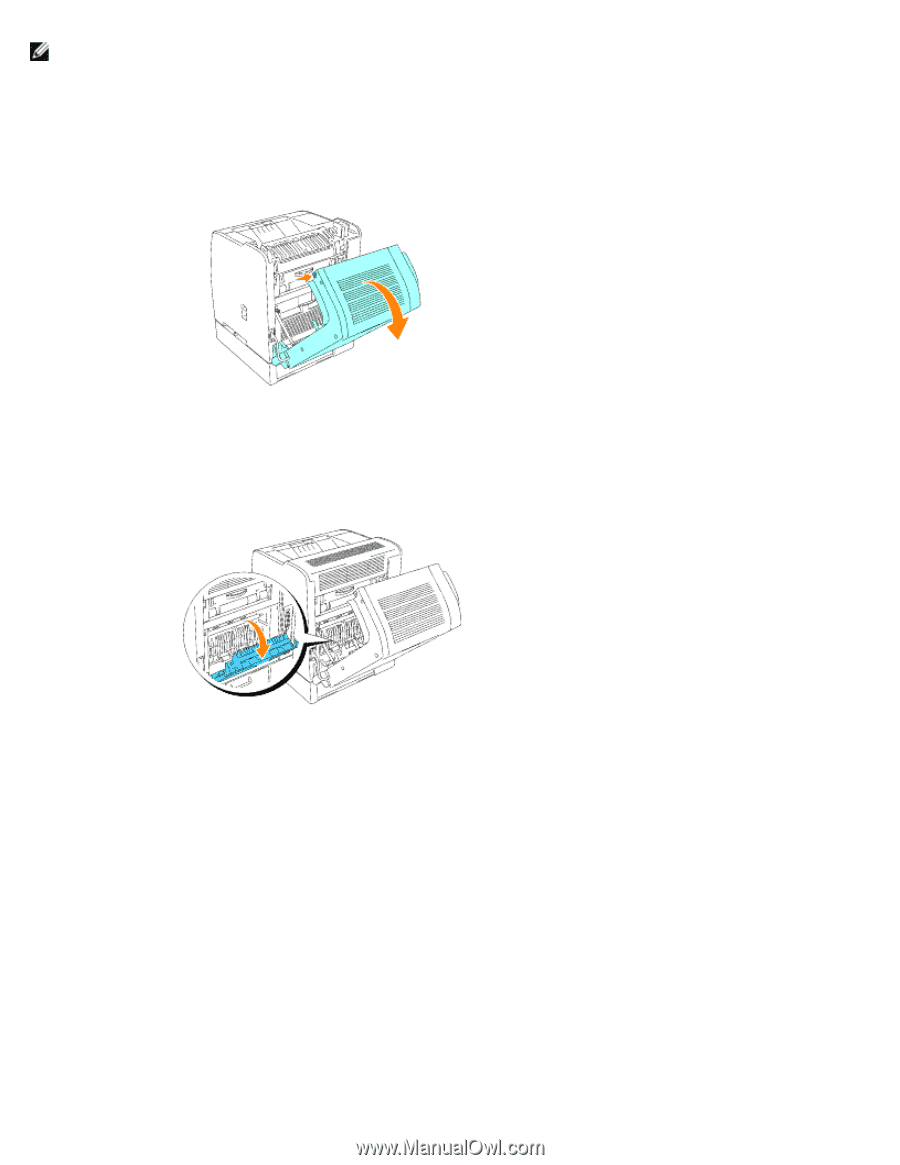
NOTE:
To resolve the message displayed on the operator panel, you must clear all print media from the print media
path.
When Using the Optional Duplex Module
1. Open the duplex module.
2. Open the inner rear cover.
3. Remove the print media from the back of the printer. The accessible portion of the print media determines how it
should be removed. If the print media is not accessible, go to step 4.