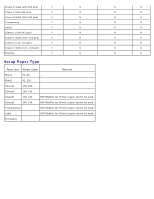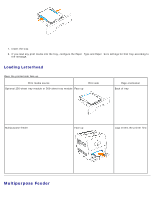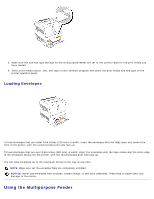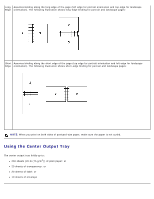Dell 3000cn Color Laser Printer User's Guide - Page 65
Multipurpose Feeder, Loading Letterhead
 |
View all Dell 3000cn Color Laser Printer manuals
Add to My Manuals
Save this manual to your list of manuals |
Page 65 highlights
7. Insert the tray. 8. If you load any print media into the tray, configure the Paper Type and Paper Size settings for that tray according to the message. Loading Letterhead Place the printed side face up. Print media source Optional 250-sheet tray module or 500-sheet tray module Face up Print side Page orientation Back of tray Multipurpose feeder Face up Logo enters the printer first Multipurpose Feeder
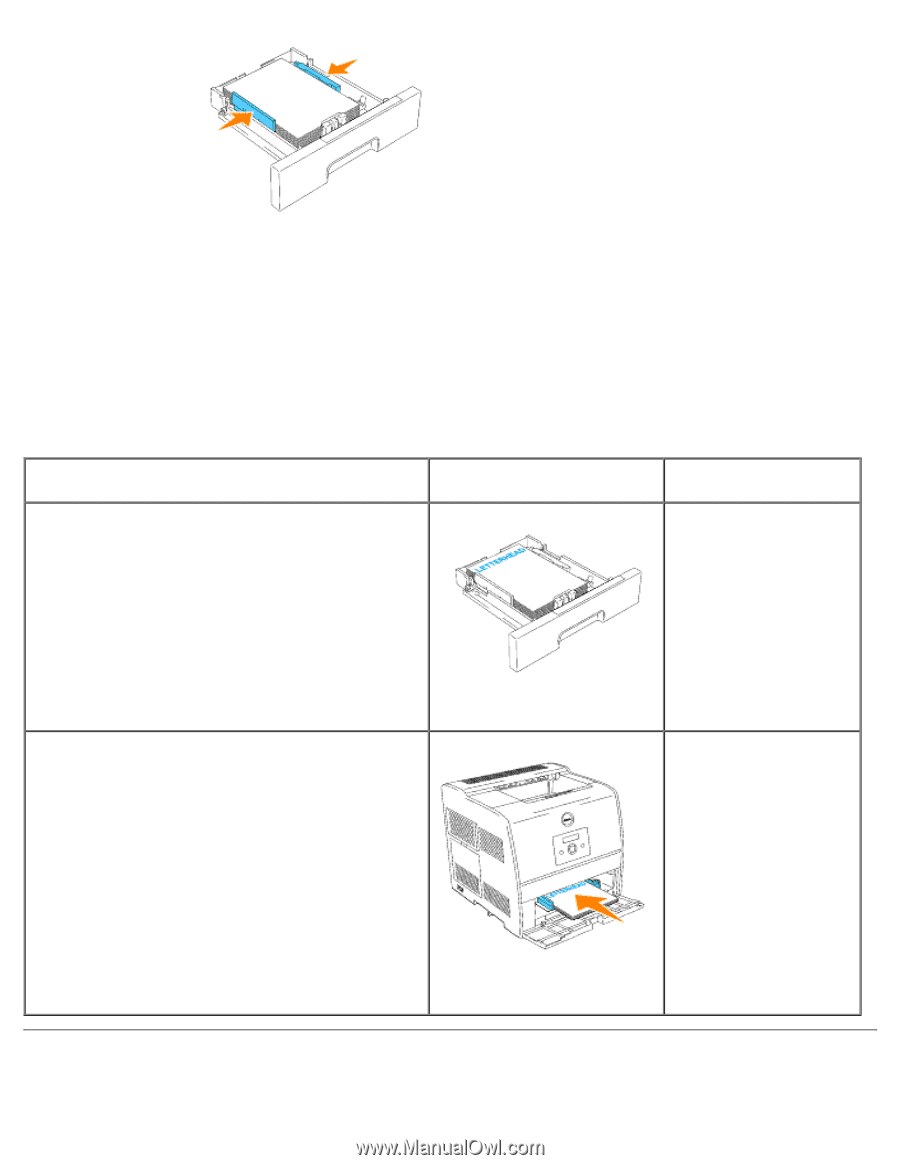
7. Insert the tray.
8. If you load any print media into the tray, configure the
Paper Type
and
Paper Size
settings for that tray according to
the message.
Loading Letterhead
Place the printed side face up.
Print media source
Print side
Page orientation
Optional 250-sheet tray module or 500-sheet tray module
Face up
Back of tray
Multipurpose feeder
Face up
Logo enters the printer first
Multipurpose Feeder