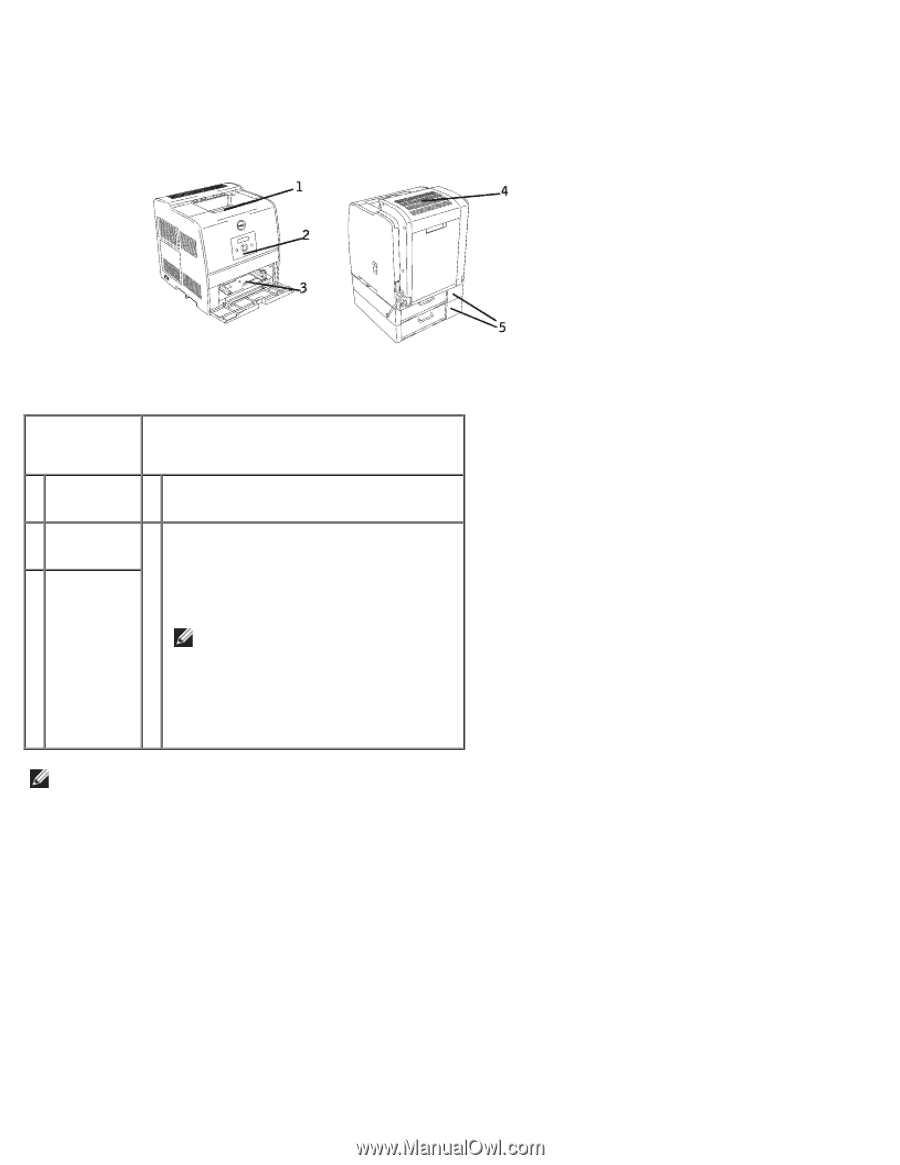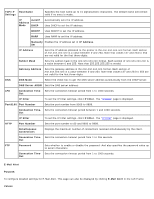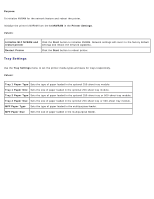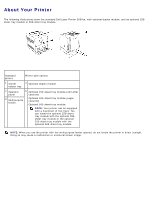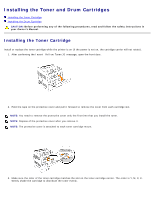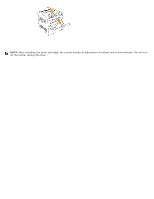Dell 3000cn Color Laser Printer User's Guide - Page 31
About Your Printer
 |
View all Dell 3000cn Color Laser Printer manuals
Add to My Manuals
Save this manual to your list of manuals |
Page 31 highlights
About Your Printer The following illustrations show the standard Dell Laser Printer 3000cn, with optional duplex module, and an optional 250sheet tray module or 500-sheet tray module. Standard printer Printer with options 1 Center 4 Optional duplex module output tray 2 Operator panel 5 Optional 250-sheet tray module (A4/Letter cassette) 3 Multipurpose feeder Optional 250-sheet tray module (Legal cassette) Optional 500-sheet tray module NOTE: Your printer can be equipped with a maximum of two trays. You can install the optional 250-sheet tray module with the optional 250sheet tray module or the optional 250-sheet tray module with the optional 500-sheet tray module. NOTE: When you use the printer with the multipurpose feeder opened, do not locate the printer in direct sunlight. Doing so may cause a malfunction or unnatural screen image.