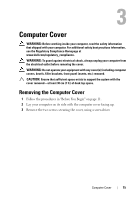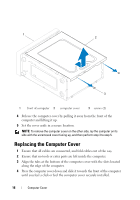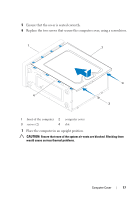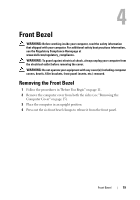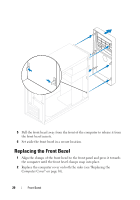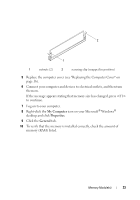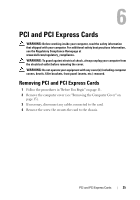Dell Dimension 2010 Service Manual - Page 20
Replacing the Front Bezel
 |
View all Dell Dimension 2010 manuals
Add to My Manuals
Save this manual to your list of manuals |
Page 20 highlights
5 Pull the front bezel away from the front of the computer to release it from the front bezel inserts. 6 Set aside the front bezel in a secure location. Replacing the Front Bezel 1 Align the clamps of the front bezel to the front panel and press it towards the computer until the front bezel clamps snap into place. 2 Replace the computer cover on both the sides (see "Replacing the Computer Cover" on page 16). 20 Front Bezel
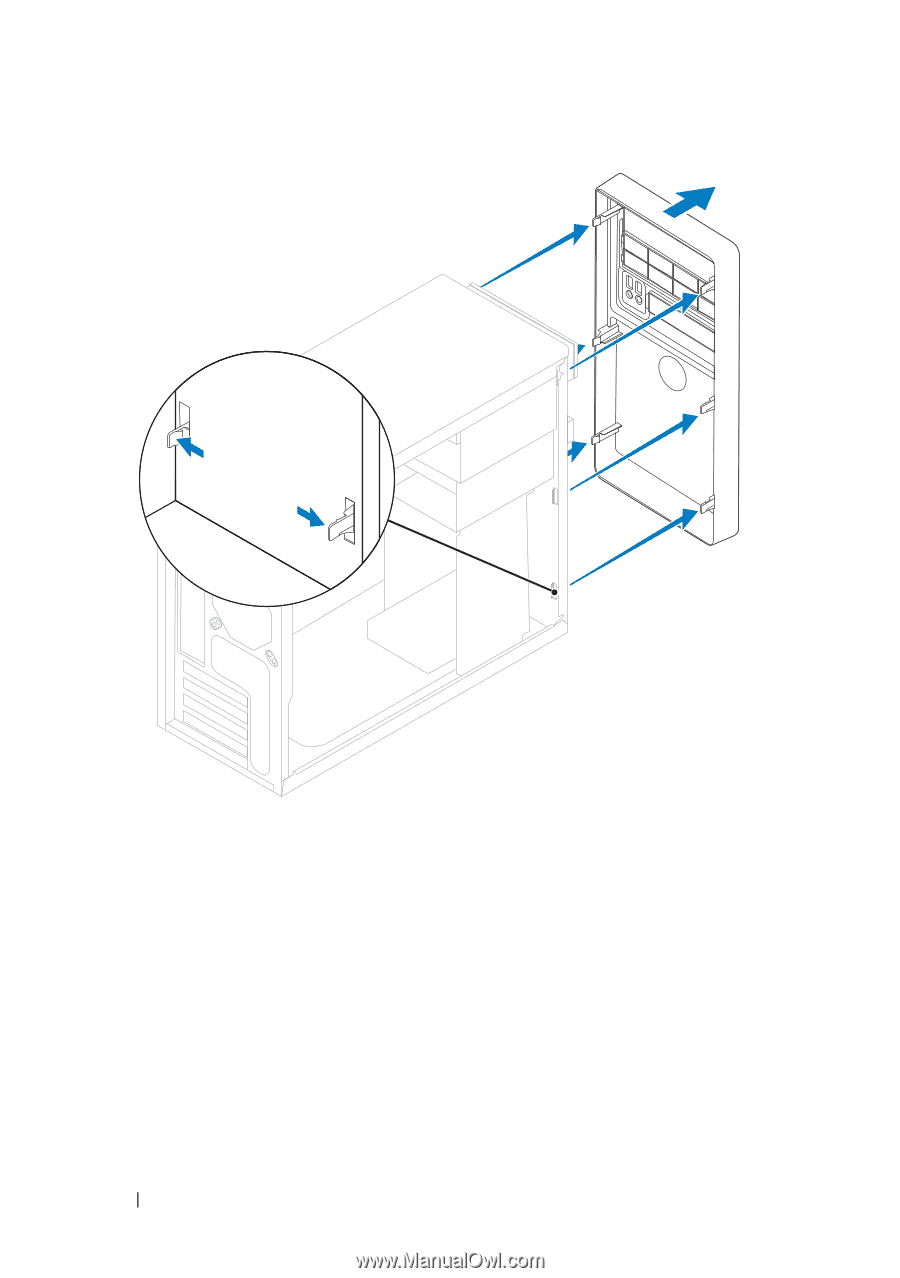
20
Front Bezel
5
Pull the front bezel away from the front of the computer to release it from
the front bezel inserts.
6
Set aside the front bezel in a secure location.
Replacing the Front Bezel
1
Align the clamps of the front bezel to the front panel and press it towards
the computer until the front bezel clamps snap into place.
2
Replace the computer cover on both the sides (see "Replacing the
Computer Cover" on page 16).