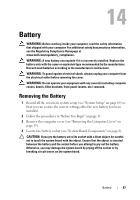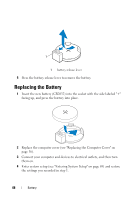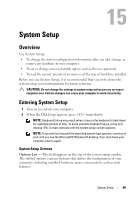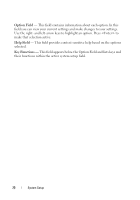Dell Dimension 2010 Service Manual - Page 72
USB Device Setting, CPU Feature, Onboard Audio, Controller, Onboard LAN, Onboard LAN Boot
 |
View all Dell Dimension 2010 manuals
Add to My Manuals
Save this manual to your list of manuals |
Page 72 highlights
USB Device Setting CPU Feature Advanced Chipset Features Onboard Audio Controller Onboard LAN Controller Onboard LAN Boot ROM • USB Controller-Enabled or Disabled (Enabled by default) • USB Operation Mode-High Speed; Low Speed (High Speed by default) • Virtualization-Enabled; Disabled (Disabled by default) • Cool & Quite-Enabled; Disabled (Enabled by default) Disabled; Enabled (Enabled by default) Disabled; Enabled (Enabled by default) Enabled; Disabled (Disabled by default) 72 System Setup
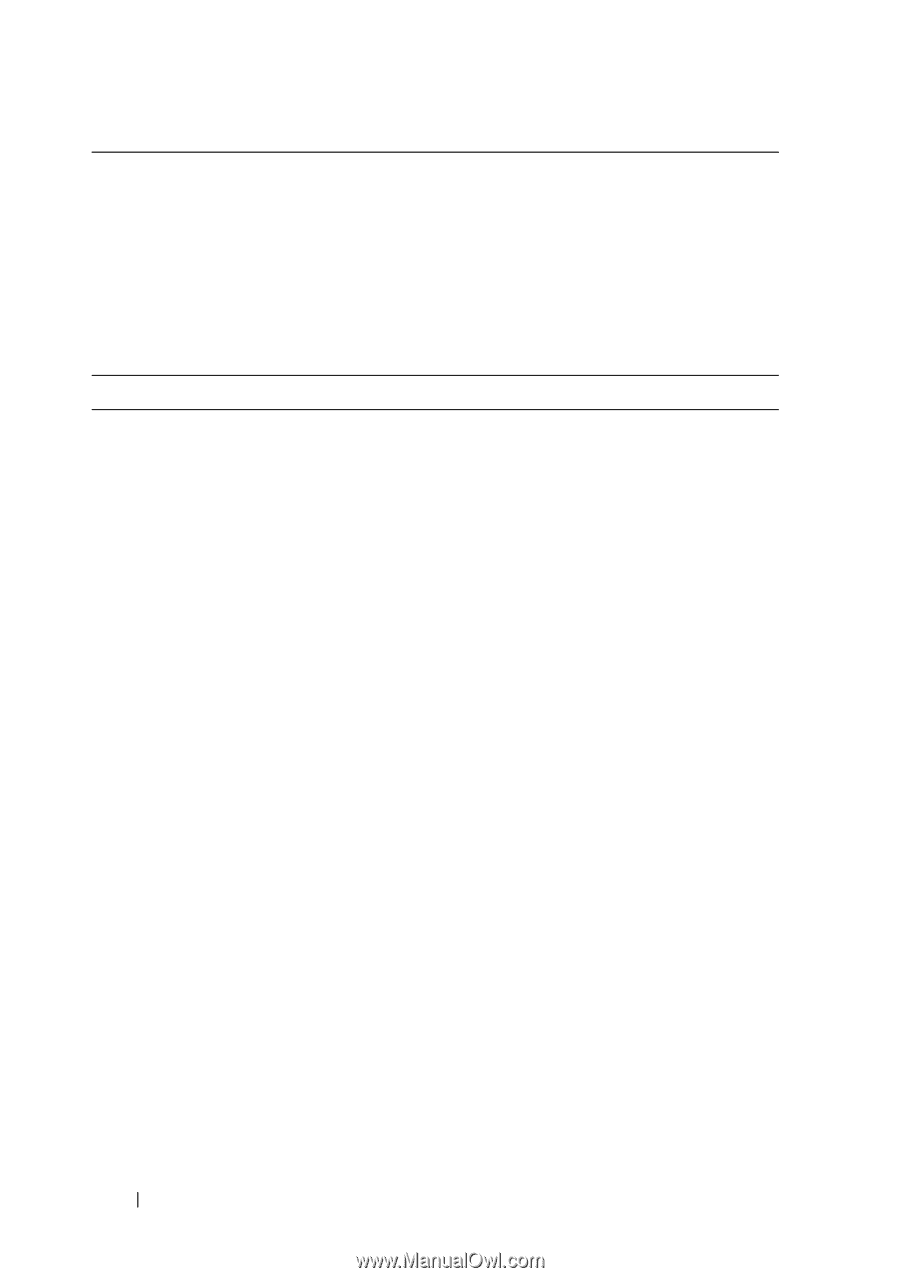
72
System Setup
USB Device Setting
•
USB Controller—Enabled or Disabled (Enabled by
default)
•
USB Operation Mode—High Speed; Low Speed
(High Speed by default)
CPU Feature
•
Virtualization—Enabled; Disabled (Disabled by
default)
•
Cool & Quite—Enabled; Disabled (Enabled by
default)
Advanced Chipset Features
Onboard Audio
Controller
Disabled; Enabled (Enabled by default)
Onboard LAN
Controller
Disabled; Enabled (Enabled by default)
Onboard LAN Boot
ROM
Enabled; Disabled (Disabled by default)