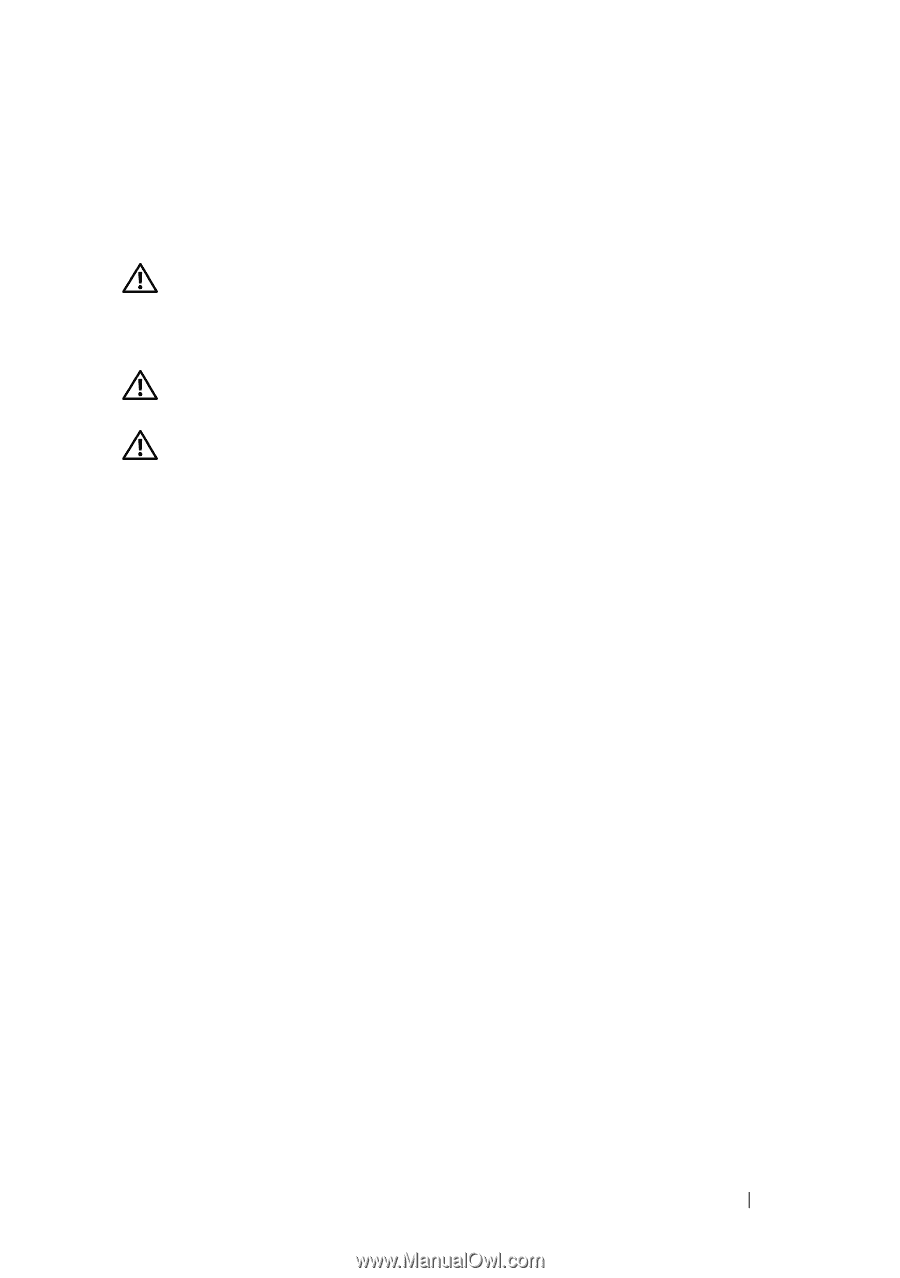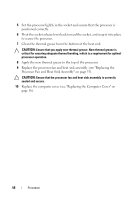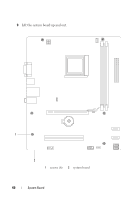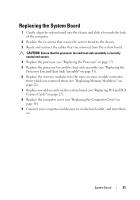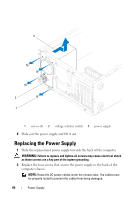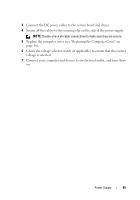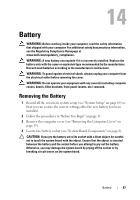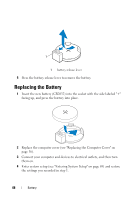Dell Dimension 2010 Service Manual - Page 63
Power Supply, Removing the Power Supply
 |
View all Dell Dimension 2010 manuals
Add to My Manuals
Save this manual to your list of manuals |
Page 63 highlights
13 Power Supply WARNING: Before working inside your computer, read the safety information that shipped with your computer. For additional safety best practices information, see the Regulatory Compliance Homepage at www.dell.com/regulatory_compliance. WARNING: To guard against electrical shock, always unplug your computer from the electrical outlet before removing the cover. WARNING: Do not operate your equipment with any cover(s) (including computer covers, bezels, filler brackets, front-panel inserts, etc.) removed. Removing the Power Supply 1 Follow the procedures in "Before You Begin" on page 11. 2 Remove the computer cover (see "Removing the Computer Cover" on page 15). 3 Disconnect the DC power cables from the system board and the drives. Note the routing of the DC power cables underneath the tabs in the computer chassis as you remove them from the system board and drives. You must route these cables properly when you replace them to prevent them from being pinched or crimped. 4 Remove all the cables from the securing clip on the side of the power supply. 5 Remove the four screws that attach the power supply to the back of the computer chassis. Power Supply 63