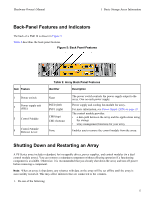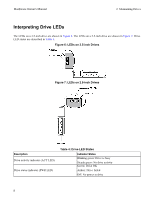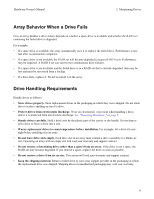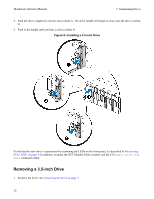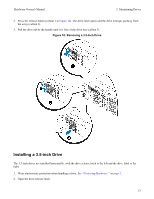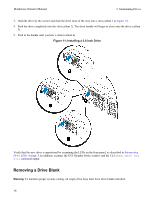Dell Equallogic PS4110X PS4110 Hardware Owners Manual - Page 13
Array Behavior When a Drive Fails, Drive Handling Requirements
 |
View all Dell Equallogic PS4110X manuals
Add to My Manuals
Save this manual to your list of manuals |
Page 13 highlights
Hardware Owner's Manual 2 Maintaining Drives Array Behavior When a Drive Fails How an array handles a drive failure depends on whether a spare drive is available and whether the RAID set containing the failed drive is degraded. For example: • If a spare drive is available, the array automatically uses it to replace the failed drive. Performance is nor- mal after reconstruction completes. • If a spare drive is not available the RAID set will become degraded (except a RAID 6 set). Performance may be impaired. A RAID 6 set can survive two simultaneous drive failures. • If a spare drive is not available and the failed drive is in a RAID set that is already degraded, data may be lost and must be recovered from a backup. • If a drive fails, replace it. Do not re-install it in the array. Drive Handling Requirements Handle drives as follows: • Store drives properly. Store replacement drives in the packaging in which they were shipped. Do not stack drives or place anything on top of a drive. • Protect drives from electrostatic discharge. Wear an electrostatic wrist strap when handling a drive, unless it is protected from electrostatic discharge. See "Protecting Hardware " on page 2. • Handle drives carefully. Hold a drive only by the plastic part of the carrier or the handle. Do not drop or jolt a drive or force a drive into a slot. • Warm replacement drives to room temperature before installation. For example, let a drive sit over- night before installing it in an array. • Do not leave drive slots empty. Each drive slot in an array must contain a drive assembly or a blank car- rier. Operating an array with an empty slot will void your warranty and support contract. • Do not remove a functioning drive (other than a spare) from an array. If the drive is not a spare, the RAID set may become degraded. If you remove a spare, replace the drive as soon as possible. • Do not remove a drive from its carrier. This action will void your warranty and support contract. • Keep the shipping material. Return a failed drive to your array support provider in the packaging in which the replacement drive was shipped. Shipping drives in unauthorized packaging may void your warranty. 9