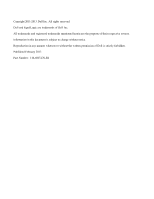Dell Equallogic PS4110X PS4110 Hardware Owners Manual - Page 3
Table of Contents, Maintaining Power Supply and Cooling Modules
 |
View all Dell Equallogic PS4110X manuals
Add to My Manuals
Save this manual to your list of manuals |
Page 3 highlights
Table of Contents 1 Basic Storage Array Information 1 Notes, Cautions, and Warnings 1 Recommended Tools 1 Chassis Types 2 Array Features 2 Back-Panel Features and Indicators 5 Shutting Down and Restarting an Array 5 2 Maintaining Drives 7 About Drive Types 7 Identifying Failed Drives 7 Interpreting Drive LEDs 8 Array Behavior When a Drive Fails 9 Drive Handling Requirements 9 Drive Installation Guidelines and Restrictions 10 3 Maintaining Control Modules 17 Control Module Features 17 Replacing a Control Module 24 Replacing the MicroSD Card 29 Advanced Networking Options 31 4 Maintaining Power Supply and Cooling Modules 33 About Power Supplies 33 Identifying Power Supply Failures 33 Removing a Power Supply and Cooling Module 35 Installing a Power Supply and Cooling Module 36 5 Troubleshooting Your Array 39 Safety First-For You and Your array 39 Obtaining Technical Support and Customer Service 39 Determining Service Tag Information 40 Obtaining Component Diagnostics 40 Troubleshooting Array Startup Failure 40 Troubleshooting Loss of Communication 40 Troubleshooting Array Connections 40 Troubleshooting External Connections 41 Troubleshooting Power Supply and Cooling Modules 41 Troubleshooting Array Cooling Problems 41 Troubleshooting Control Modules 42 Troubleshooting Hard Drives 42 Index 43 iii