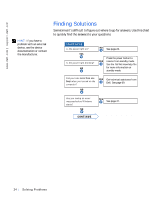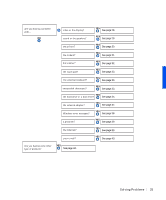Dell Inspiron 8000 Solutions Guide - Page 27
Start-Up Error Messages - cd boot
 |
View all Dell Inspiron 8000 manuals
Add to My Manuals
Save this manual to your list of manuals |
Page 27 highlights
CH EC K T H E A C ADA P T ER - Be sure that the power cable is firmly inserted into the electrical outlet and the green light on the AC adapter is on. CONNECT THE COMPUTER DIRECTLY TO AN ELECTRICAL OUTLET- Bypass power protection devices, power strips, and the extension cable to verify that the computer turns on. C H E C K F O R I N T E R F E R E NC E - Electrical appliances on the same circuit or operating near the computer can cause interference. Other causes of interference: power extension cables, too many devices on a power strip, or multiple power strips connected to the same electrical outlet. A D J U S T T HE PO W E R P R O P E R T IE S - See the Tell Me How help file or search for the keyword standby in Windows Help. To access help files, see page 26. RE S E A T T H E M E M O R Y MO D U L E S - If your computer power light turns on but the display remains blank, you may need to reseat the memory modules (see page 55). Start-Up Error Messages O P E R A T IN G S Y S T E M N O T F O U N D - Call Dell for technical assistance (see page 69). I NS E R T B O O T A B L E ME DI A - The operating system is trying to boot to a nonbootable floppy disk or CD. Insert a bootable floppy disk or CD. N ON -S Y S T EM D IS K ERR OR - A floppy disk is in the floppy drive. Remove the floppy disk and restart the computer. S olving Pr oblems 27