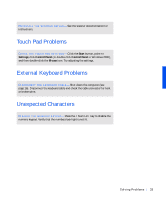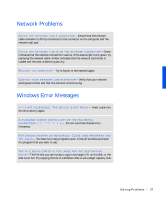Dell Inspiron 8000 Solutions Guide - Page 38
General Program Problems, A program crashes, A program stops responding, Start, Settings
 |
View all Dell Inspiron 8000 manuals
Add to My Manuals
Save this manual to your list of manuals |
Page 38 highlights
www.dell.com | support.dell.com A R E Q U I R E D . D L L F IL E W A S N O T F O UN D - The program that you are trying to open is missing an essential file. To remove and then reinstall the program: Windows Me: 1 Click the Start button, point to Settings, and then click Control Panel. 2 Double-click the Add/Remove Programs icon. 3 Select the program that you want to remove. 4 Click Add/Remove and follow the prompts on the screen. 5 See the program documentation for installation instructions. Windows 2000: 1 Click the Start button, point to Settings, and then double-click Control Panel. 2 Double-click the Add/Remove Programs icon. 3 Select the program that you want to remove. 4 Click Change/Remove and follow the prompts on the screen. 5 See the program documentation for installation instructions. General Program Problems A program crashes S E E T H E S O F T W A R E D O C UM E NT A T I O N - Many software manufacturers maintain websites with information that may help you to solve the problem. A program stops responding PR ES S < C T RL > < AL T > < DE L >- In the Close Program window, select the program that is no longer responding. Then click End Task. 38 Solving Pr oblems