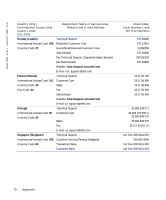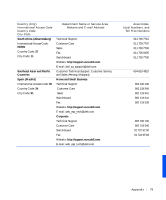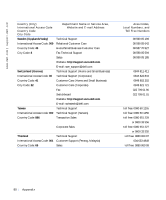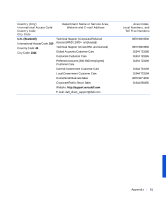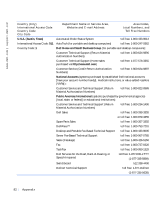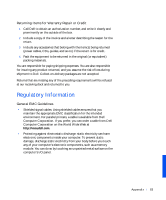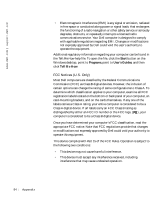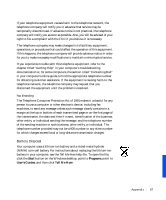Dell Inspiron 8000 Solutions Guide - Page 83
Returning Items for Warranty Repair or Credit, Regulatory Information, General EMC Guidelines
 |
View all Dell Inspiron 8000 manuals
Add to My Manuals
Save this manual to your list of manuals |
Page 83 highlights
FILE LOCATION: S:\SYSTEMS\Pong\solutions\Lavaca A01\English\7328Vc41.fm Returning Items for Warranty Repair or Credit 1 Call Dell to obtain an authorization number, and write it clearly and prominently on the outside of the box. 2 Include a copy of the invoice and a letter describing the reason for the return. 3 Include any accessories that belong with the item(s) being returned (power cables, CDs, guides, and so on) if the return is for credit. 4 Pack the equipment to be returned in the original (or equivalent) packing materials. You are responsible for paying shipping expenses. You are also responsible for insuring any product returned, and you assume the risk of loss during shipment to Dell. Collect-on-delivery packages are not accepted. Returns that are missing any of the preceding requirements will be refused at our receiving dock and returned to you. Regulatory Information General EMC Guidelines • Shielded signal cables: Using shielded cables ensures that you maintain the appropriate EMC classification for the intended environment. For parallel printers, a cable is available from Dell Computer Corporation. If you prefer, you can order a cable from Dell Computer Corporation on the World Wide Web at http://www.dell.com. • Protecting against electrostatic discharge: static electricity can harm electronic components inside your computer. To prevent static damage, discharge static electricity from your body before you touch any of your computer's electronic components, such as a memory module. You can do so by touching an unpainted metal surface on the computer's I/O panel. DELL CONFIDENTIAL - PRELIMINARY 4/16/01 Appendix 83