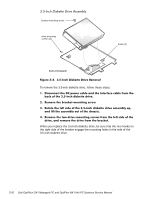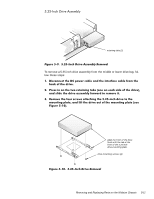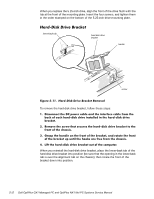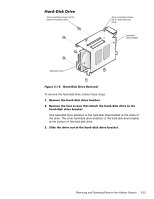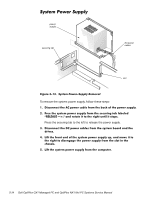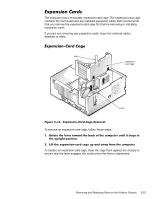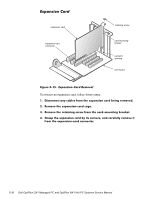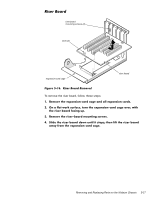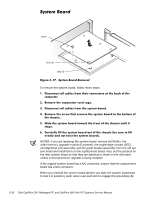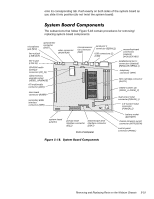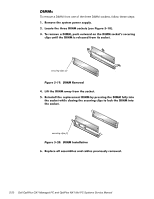Dell OptiPlex NX1 Service Manual - Page 109
To remove an expansion-card cage, follow these steps
 |
View all Dell OptiPlex NX1 manuals
Add to My Manuals
Save this manual to your list of manuals |
Page 109 highlights
The computer has a removable expansion-card cage. The expansion-card cage contains the riser board and any installed expansion cards. Dell recommends that you remove the expansion-card cage first before removing or installing expansion cards. If you are not removing any expansion cards, leave the external cables attached to them. lever expansioncard cage notch To remove an expansion-card cage, follow these steps: To replace an expansion-card cage, keep the cage flush against the chassis to ensure that the lever engages the notch when the lever is depressed. Removing and Replacing Parts on the Midsize Chassis 5-15
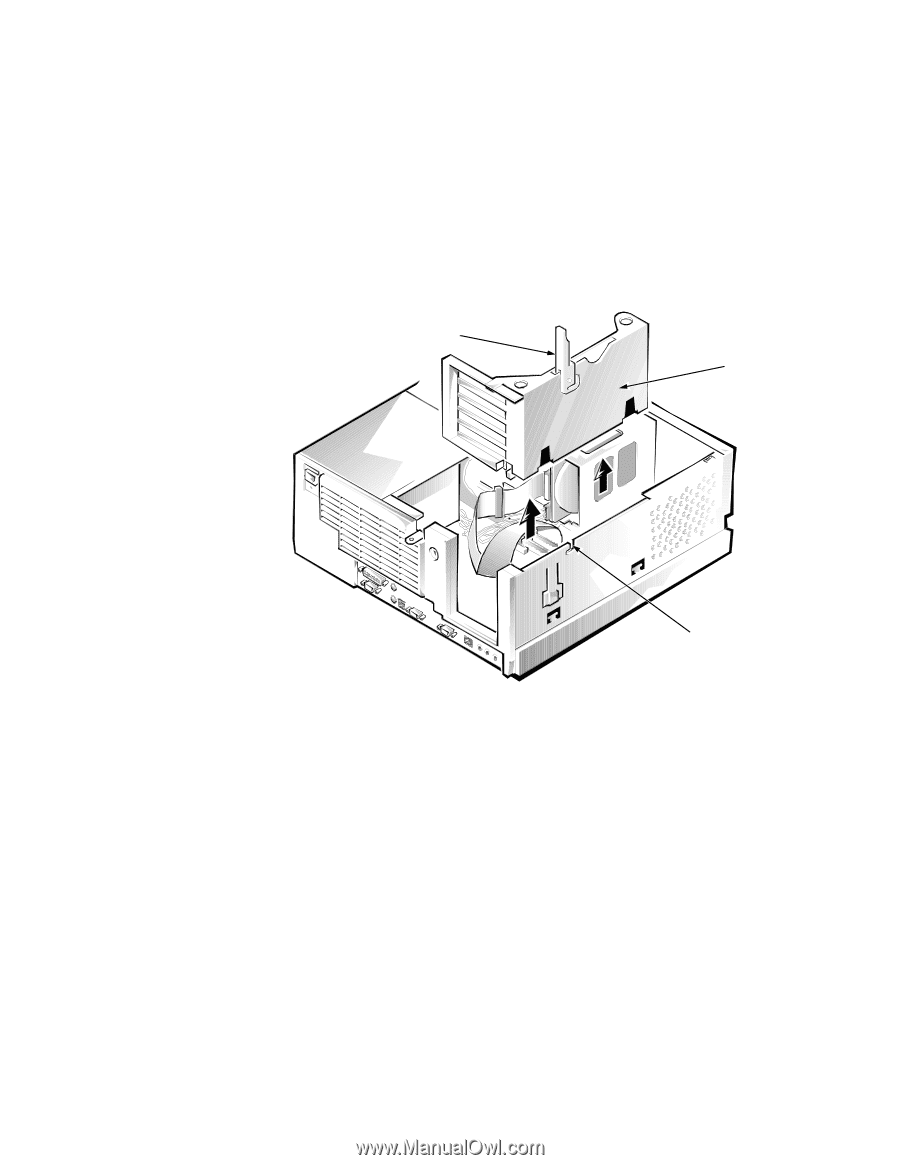
Removing and Replacing Parts on the Midsize Chassis
5-15
([SDQVLRQ±&DUGV
The computer has a removable expansion-card cage. The expansion-card cage
contains the riser board and any installed expansion cards. Dell recommends
that you remove the expansion-card cage first before removing or installing
expansion cards.
If you are not removing any expansion cards, leave the external cables
attached to them.
([SDQVLRQ´&DUG±&DJH
)LJXUH±¸´²·³±±([SDQVLRQ´&DUG±&DJH±5HPRYDO
To remove an expansion-card cage, follow these steps:
¸³
5RWDWH²WKH²OHYHU²WRZDUG²WKH²EDFN²RI²WKH²FRPSXWHU²XQWLO²LW²VWRSV²LQ²
WKH²XSULJKW²SRVLWLRQ³²
º³
/LIW²WKH²H[SDQVLRQ´FDUG²FDJH²XS²DQG²DZD\²IURP²WKH²FRPSXWHU³²
To replace an expansion-card cage, keep the cage flush against the chassis to
ensure that the lever engages the notch when the lever is depressed.
lever
expansion-
card cage
notch