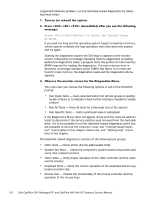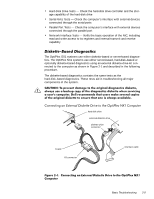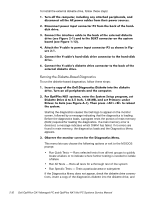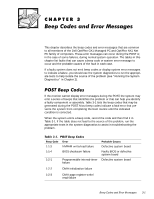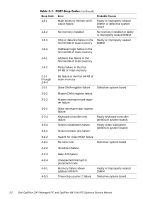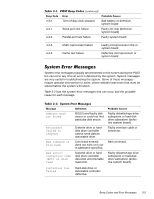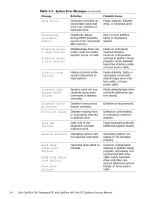Dell OptiPlex NX1 Service Manual - Page 63
Network Administrator's Guide, System User's Guide., Network Administrator's, Guide
 |
View all Dell OptiPlex NX1 manuals
Add to My Manuals
Save this manual to your list of manuals |
Page 63 highlights
reboot the system. If the Diagnostics Menu still does not appear, proceed to the next section, "Getting Help." The diskette-based diagnostics consists of the same test groups described in "Hard-Disk-Based Diagnostics (OptiPlex NX1 Systems Only)" found earlier in this chapter. For a complete description of the diskette-based diagnostics, see "Diskette-Based Diagnostics" in the online Network Administrator's Guide or online System User's Guide. If none of the troubleshooting procedures in this chapter or the tests in the server-based, hard-disk-based, or diskette-based diagnostics reveals the source of the problem or leads to the proper troubleshooting steps for determining the source of the problem, call Dell for technical assistance. For instructions, see "Contacting Dell" in the online Network Administrator's Guide or online System User's Guide. Basic Troubleshooting 2-11