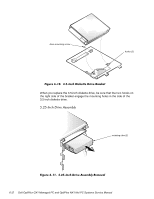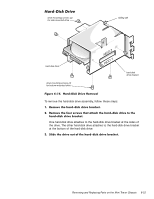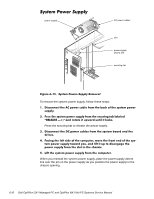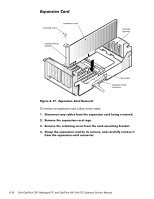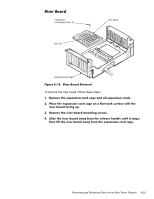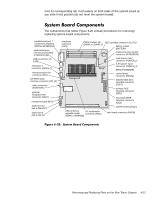Dell OptiPlex NX1 Service Manual - Page 134
To remove the system power supply, follow these steps
 |
View all Dell OptiPlex NX1 manuals
Add to My Manuals
Save this manual to your list of manuals |
Page 134 highlights
power supply DC power cables slot power-supply detent link securing tab To remove the system power supply, follow these steps: Press the securing tab to release the power supply. When you reinstall the system power supply, place the power-supply detent link over the pin on the power supply as you position the power supply in the chassis opening. 6-16
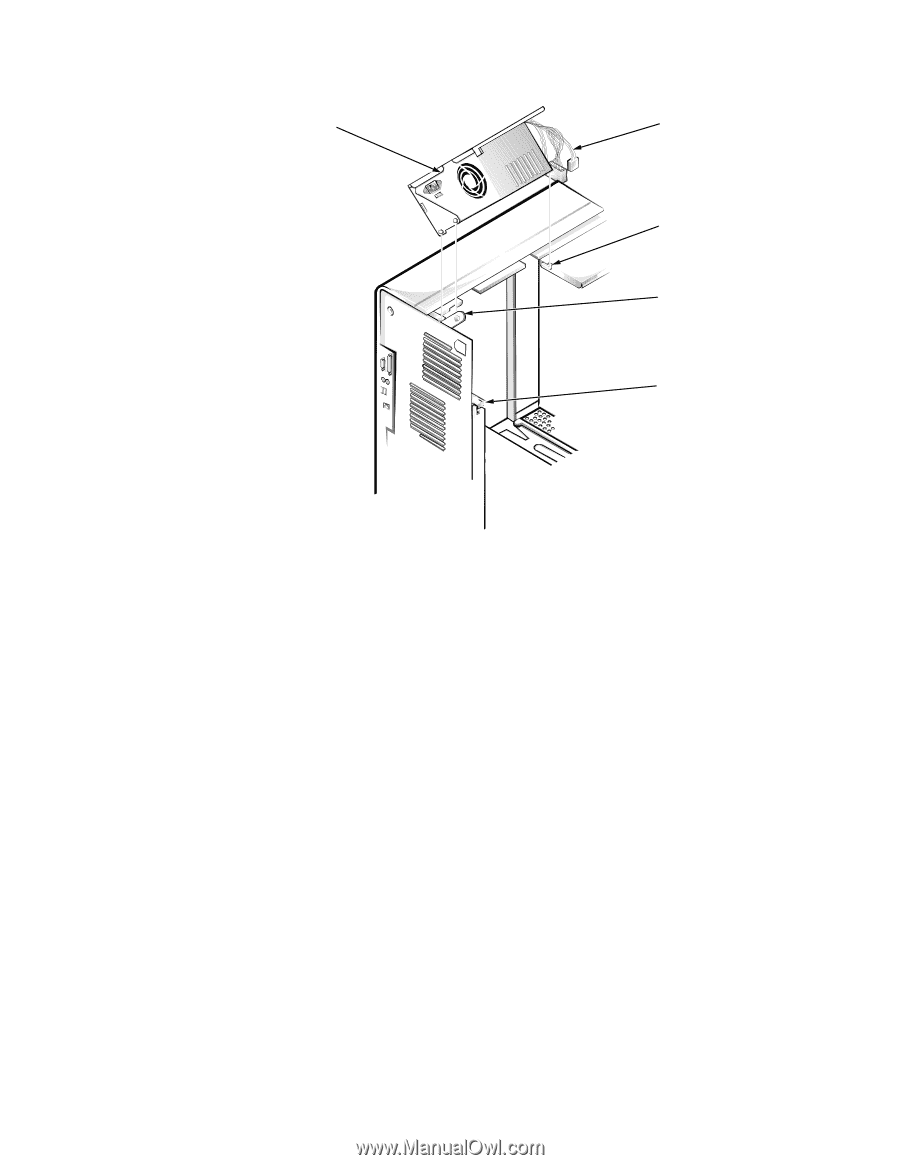
6-16
’HOO±2SWL3OH[±*;²±0DQDJHG±3&±DQG±2SWL3OH[±1;²±1HW±3&±6\VWHPV±6HUYLFH±0DQXDO
6\VWHP±3RZHU±6XSSO\
)LJXUH±¹´²¸³±±6\VWHP±3RZHU´6XSSO\±5HPRYDO
To remove the system power supply, follow these steps:
¸³
’LVFRQQHFW²WKH²$&²SRZHU²FDEOH²IURP²WKH²EDFN²RI²WKH²V\VWHP²SRZHU²
VXSSO\³
º³
)UHH²WKH²V\VWHP²SRZHU²VXSSO\²IURP²WKH²VHFXULQJ²WDE²ODEHOHG²
Ä
5(/($6(
²
‡!
¶Μ²
DQG²URWDWH²LW²XSZDUG²XQWLO²LW²ORFNV³
Press the securing tab to release the power supply.
»³
’LVFRQQHFW²WKH²’&²SRZHU²FDEOHV²IURP²WKH²V\VWHP²ERDUG²DQG²WKH²
GULYHV³
¾³
)DFLQJ²WKH²OHIW²VLGH²RI²WKH²FRPSXWHU¶²PRYH²WKH²IURQW²HQG²RI²WKH²V\V´
WHP²SRZHU²VXSSO\²WRZDUG²\RX¶²DQG²OLIW²LW²XS²WR²GLVHQJDJH²WKH²
SRZHU²VXSSO\²IURP²WKH²VORW²LQ²WKH²FKDVVLV³
¹³
/LIW²WKH²V\VWHP²SRZHU²VXSSO\²IURP²WKH²FRPSXWHU³
When you reinstall the system power supply, place the power-supply detent
link over the pin on the power supply as you position the power supply in the
chassis opening.
DC power cables
power-supply
detent link
power supply
securing tab
slot