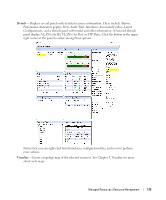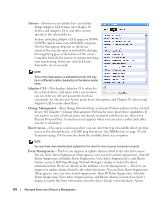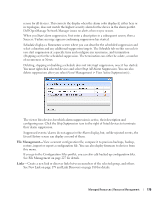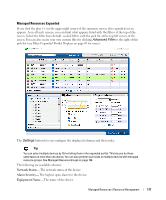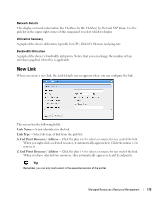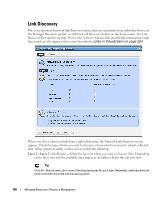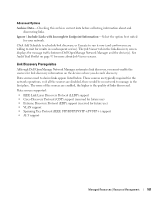Dell PowerConnect OpenManage Network Manager OpenManage Network Manager User G - Page 178
IP Address, Vendor Name, Model, Equipment Type, Firmware Version, Last Backup, Location Name
 |
View all Dell PowerConnect OpenManage Network Manager manuals
Add to My Manuals
Save this manual to your list of manuals |
Page 178 highlights
IP Address-The IP address of the device. Vendor Name-The vendor for this device. Model- The model of the device. Equipment Type-The type of equipment. Firmware Version-The firmware version of the device. Software Version-The software version of the device. Last Backup-The device's last backup date. Location Name- The device's location. Hardware Version- The hardware version for the device. Backup Result-The result the device's last backup. Restore Result- The result the device's last restoration. This screen has several snap panels, some compressed "windowshade" style. Click the title bar for these snap panels to toggle expand / collapse. These display information about the device selected in the list at the top of the panel. Reference Tree This displays the device and connected components, tree style. General: Details This includes information about the Equipment Name, Vendor, Location, Contact, Icon, and its Last Modified and Discovery Date. General: Properties This tab includes the IP Address, DNS Hostname, Firmware Version, Hardware Version, Model, Serial Number, Software Version, Managed by Hostname (if active, this resolves a DNS name rather than use an IP address to manage this resources), and Equipment Type information. General: Settings This includes the system Object Id, Date Created (that is, discovered), Creator (the user who performed discovery), Install Date, Administrative State (Locked [Device use is prohibited] Shutting Down [Only existing users can use the device] Unlocked [Normal use of device is permitted]), Operational State (Disabled [Inoperable because of a fault, or resources are unavailable] Enabled [Operable and available for use] Active [Device is operable and currently in use with operating capacity available to support further services] Busy [Operable and currently in use with no operating capacity to spare])OpenManage Network Manager. 178 Managed Resources | Resource Management