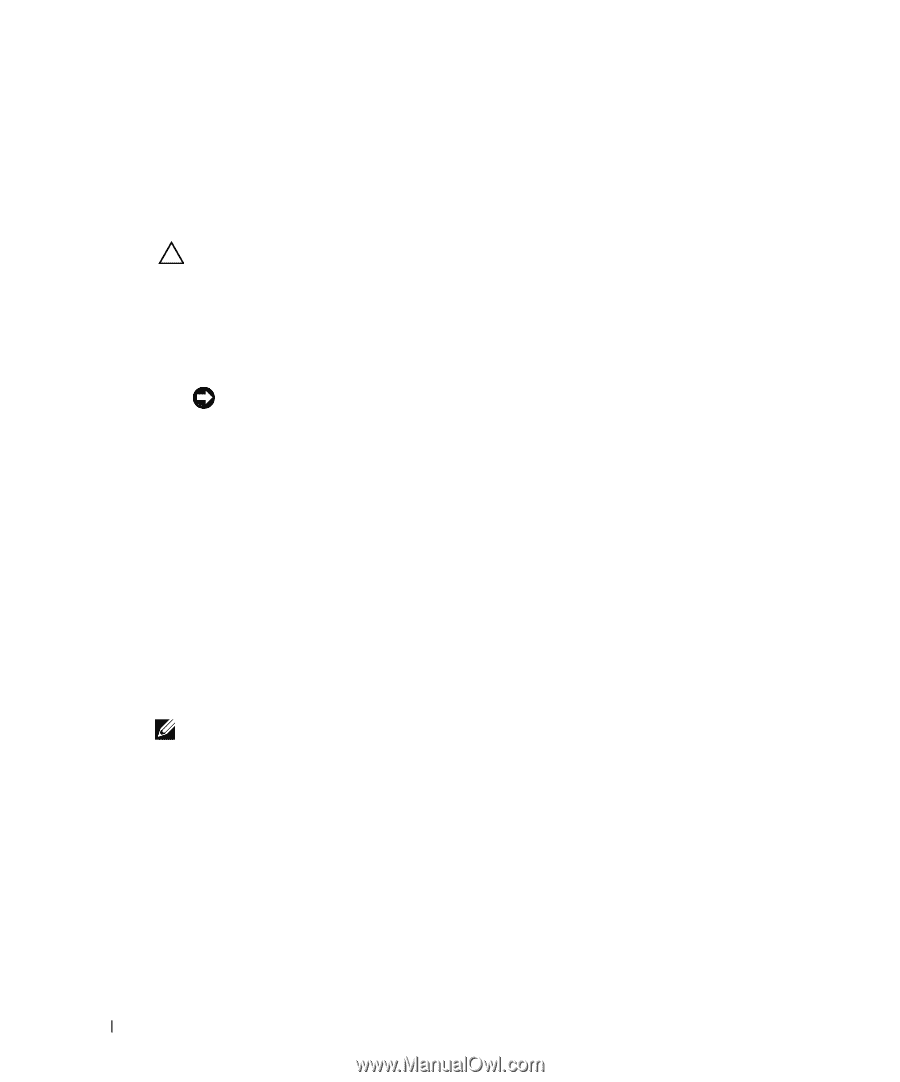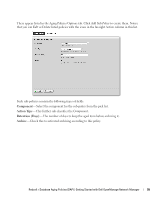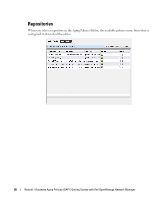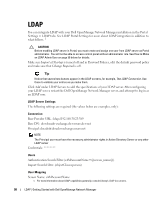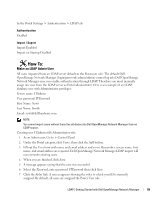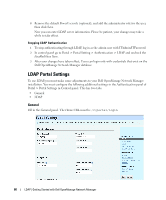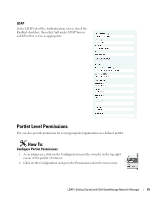Dell PowerConnect OpenManage Network Manager OpenManage Network Manager User G - Page 58
LDAP, Import Search Filter: objectClass=person
 |
View all Dell PowerConnect OpenManage Network Manager manuals
Add to My Manuals
Save this manual to your list of manuals |
Page 58 highlights
LDAP You can integrate LDAP with your Dell OpenManage Network Manager installation in the Portal Settings > LDAP tabs. See LDAP Portal Settings for more about LDAP integration in addition to what follows. 1 CAUTION: Before enabling LDAP server in Portal, you must create and assign one user from LDAP server as Portal administrator. You will not be able to access control panel without administrator role. See How to:Make an LDAP Admin User on page 59 below for details. Make sure Import at Startup is turned off and in Password Policies, edit the default password policy and make sure that Change Required is off. Tip Notice that several test buttons appear in the LDAP screens, for example, Test LDAP Connection. Use these to validate your entries as you make them. Click Add under LDAP Servers to add the specifications of your LDAP server. After configuring your LDAP server, restart the Dell OpenManage Network Manager server, and attempt to log in as an LDAP user. LDAP Server Settings The following settings are required (the values below are examples, only): Connection Base Provider URL : ldap://192.168.50.25:389 Base DN : dc=dorado-exchange,dc=oware,dc=net Principal: [email protected] NOTE: The Principal user must have the necessary administrator rights in Active Directory Server or any other LDAP server Credentials: ******** Users Authentication Search Filter:(sAMAccountName=@screen_name@) Import Search Filter: (objectClass=person) User Mapping Screen Name: sAMAccountName 1. For more information about LDAP capabilities generally, consult Liferay's LDAP documents. 58 LDAP | Getting Started with Dell OpenManage Network Manager