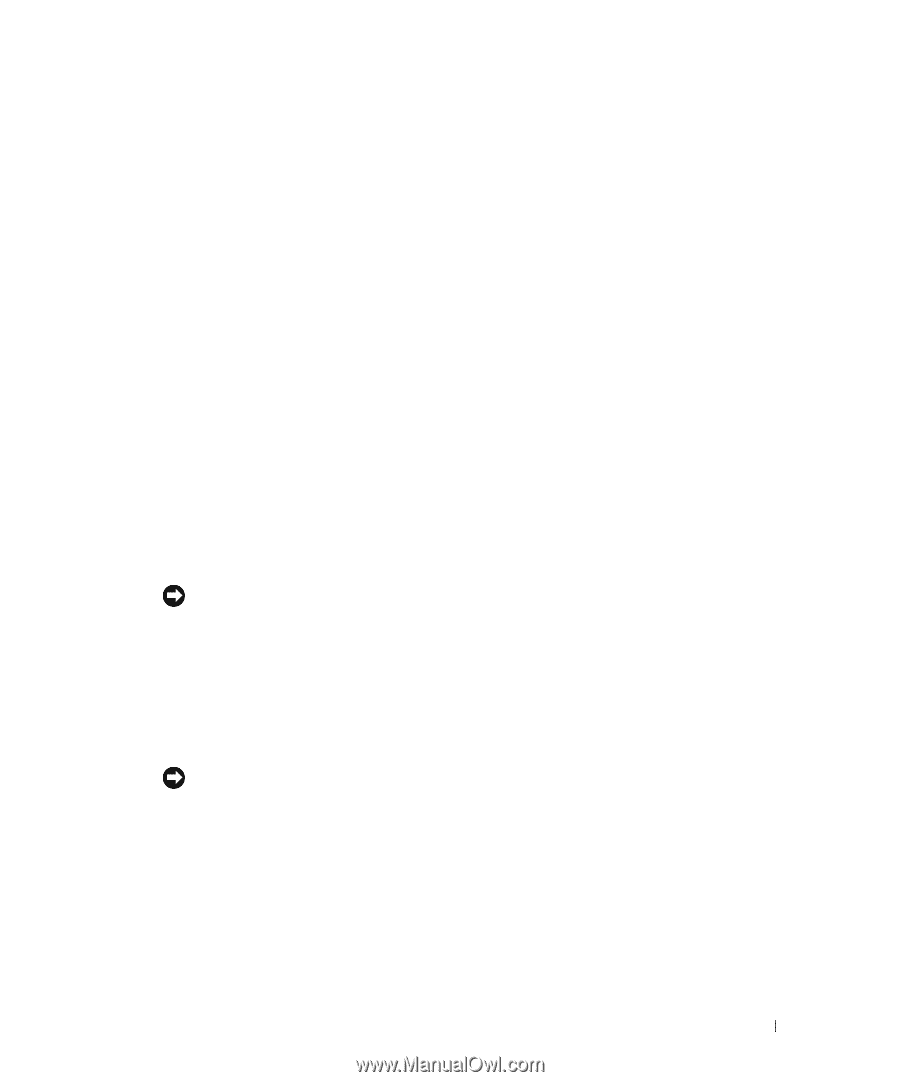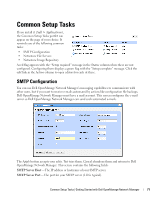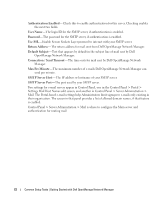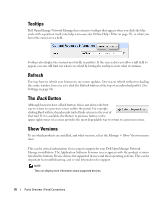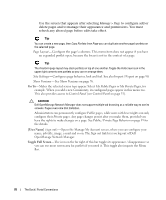Dell PowerConnect OpenManage Network Manager OpenManage Network Manager User G - Page 75
Portal Conventions, Portal Overview
 |
View all Dell PowerConnect OpenManage Network Manager manuals
Add to My Manuals
Save this manual to your list of manuals |
Page 75 highlights
2 Portal Conventions Portal Overview This section explains how to navigate and configure the Dell OpenManage Network Manager web portal. Because this portal is based on open source features, and can be so flexible, this is not a comprehensive catalog of all its features. The following discusses only features significant for using Dell OpenManage Network Manager. The application's web Portal contains the following common elements: • The Dock • Status Bar Alerts • Menu Bar • Portlets Because the elements that manage the Web portal are so flexible, and can be very detailed, only Dell OpenManage Network Manager's most important, or most-frequently-used features appear documented below. Tip Clicking Go to in the Dock and selecting My Private Pages to open pages not shared with others, unless you configure sharing. (See Sharing on page 91.) Because they are so fundamental to Dell OpenManage Network Manager's functioning, this section also describes the following portlets: • Audit Trail Portlet • Schedules Tip You can rename any portlet by clicking its title. You can also configure portlets' default filters to work in concert with the title. See Filtering / Settings on page 116. Portal Overview | Portal Conventions 75