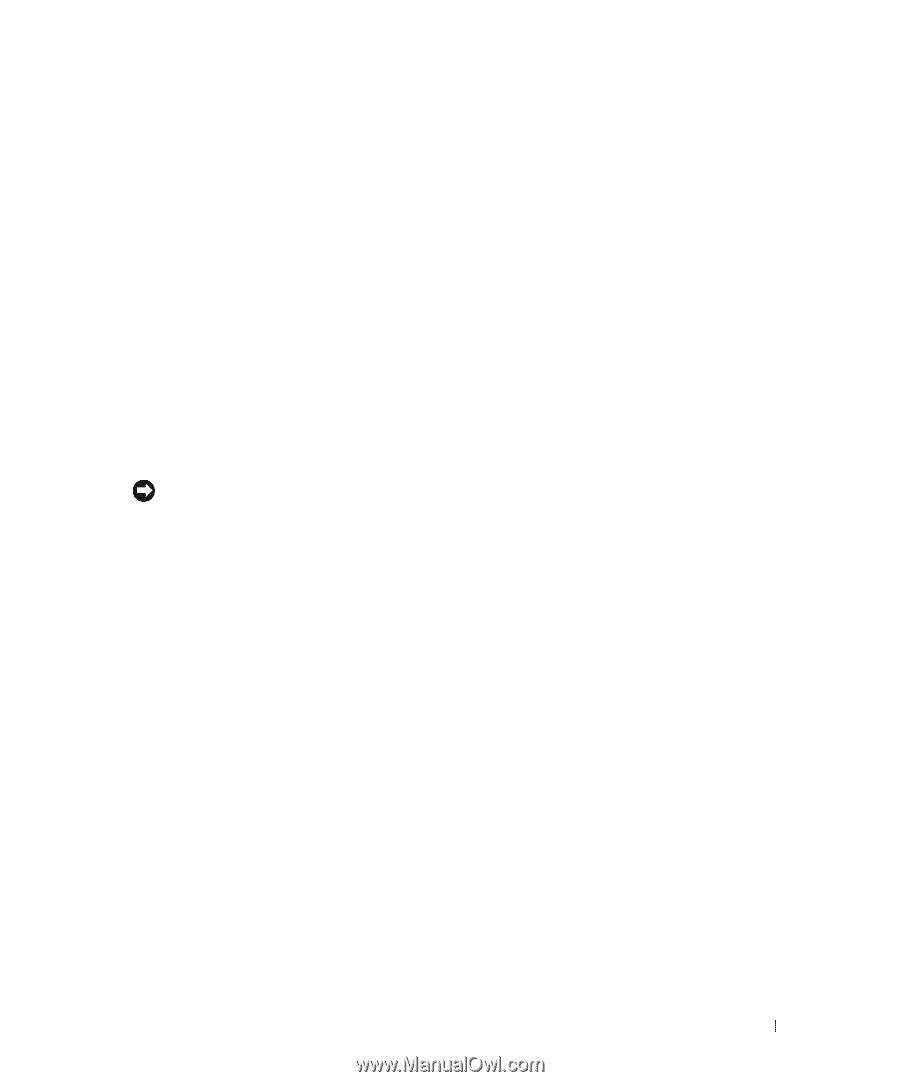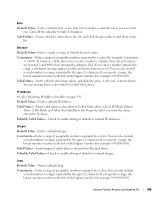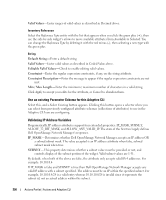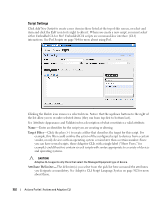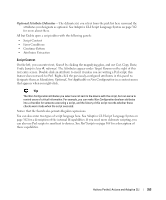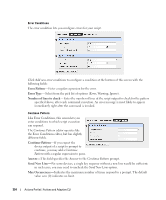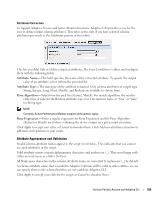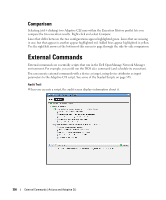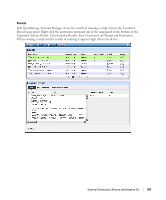Dell PowerConnect OpenManage Network Manager OpenManage Network Manager User G - Page 353
Optional Attribute Delimiter, Script Content
 |
View all Dell PowerConnect OpenManage Network Manager manuals
Add to My Manuals
Save this manual to your list of manuals |
Page 353 highlights
Optional Attribute Delimiter-The delimiter(s) you select from the pick list here surround the attributes you designate as optional. See Adaptive CLI Script Language Syntax on page 362 for more about these. All but Delete open a script editor with the following panels: • Script Content • Error Conditions • Continue Pattern • Attributes Extraction Script Content On the left, you can enter text, Search by clicking the magnifying glass, and use Cut, Copy, Paste, Undo, Jump to Line #, reformat. The Attributes appear under Target Params on the right of this text entry screen. Double-click an attribute to insert it unless you are writing a Perl script; this feature does not work for Perl. Right-click the previously-configured attributes in this panel to designate them as Mandatory, Optional, Not Applicable or Non Configuration in a context menu that appears when you right-click. Tip The Non Configuration attributes you select are not sent to the device with the script, but can serve to remind users of critical information. For example, you can make Non Configuration boolean attributes into a checklist for someone executing a script, and the history of this script records whether these checks were made when the script executed. Notice that the Search also permits Regular expressions. You can also enter two types of script language here. See Adaptive CLI Script Language Syntax on page 362 for a description of the internal If capabilities. If you need more elaborate scripting, you can also use Perl scripts to send text to devices. See Perl Scripts on page 364 for a description of those capabilities. Actions Portlet | Actions and Adaptive CLI 353