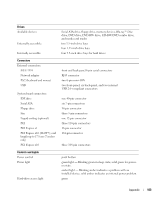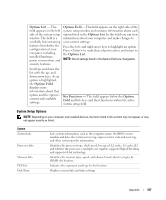Dell XPS 720 Black Owner's Manual - Page 168
SATA Drives 0 through 5
 |
View all Dell XPS 720 Black manuals
Add to My Manuals
Save this manual to your list of manuals |
Page 168 highlights
Boot Sequence The computer attempts to boot from the sequence of devices specified in this list. NOTE: If you insert a boot device and restart the computer, this option appears in the system setup menu. To boot from a USB memory device, for example, select the USB device and move it so that it becomes the first device in the boot sequence. Drives Diskette Drive (Internal default) SATA Drives 0 through 5 (On default) PATA Drives 0 through 1 (On default) SMART Reporting (Off default) Enables and disables the floppy drive attached to the DSKT connector on the system board and sets read permissions for the drive. • Off - All floppy drives are disabled. • USB - USB floppy drives are enabled • Internal - The integrated floppy drive is enabled. • Read Only - The integrated floppy drive is enabled with read-only access. NOTE: Operating systems with USB support will recognize USB floppy drives regardless of this setting. Enables or disables drives attached to the SATA connectors on the system board. • Off - A device attached to the interface is not usable. • On - A device attached to the interface is usable. • RAID On - A device attached to the interface is configured for RAID (see "About Your RAID Configuration" on page 29). Enables or disables drives attached to the ATA connectors on the system board, and lists the controller details. • Off - A device attached to the interface is not usable. • On - A device attached to the interface is usable. Determines whether hard-drive errors for internal drives are reported during system startup. • Off - Errors are not reported. • On - Errors are reported. Onboard Devices Integrated NIC (On default) Enables or disables the integrated network interface controller (NIC). • Off - The integrated NIC is disabled. • On - The integrated NIC is enabled. • On w/PXE - The integrated NIC is on (with PXE enabled). NOTE: PXE is required only if you are booting to an operating system located on another computer. If a boot routine is not available from the remote system, the computer attempts to boot from the next device listed in the boot sequence. 168 Appendix