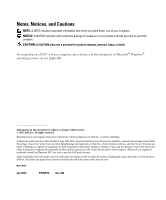4
Contents
Transferring Information to a New Computer
. . . . . . . . . . . . . . . . . .
43
Power Management Options in Windows XP
. . . . . . . . . . . . . . . . . .
44
Standby Mode
. . . . . . . . . . . . . . . . . . . . . . . . . . . . . . .
44
Hibernate Mode
. . . . . . . . . . . . . . . . . . . . . . . . . . . . . . .
45
Power Options Properties
. . . . . . . . . . . . . . . . . . . . . . . . .
45
Power Management Options in Windows Vista
. . . . . . . . . . . . . . . .
47
Sleep Mode
. . . . . . . . . . . . . . . . . . . . . . . . . . . . . . . . .
47
Hibernate Mode
. . . . . . . . . . . . . . . . . . . . . . . . . . . . . . .
47
Configuring Power Management Settings
. . . . . . . . . . . . . . . . .
47
2
Optimizing for Greater Performance
. . . . . . . . . . . . . . . .
49
Understanding Dual-Graphics Technology
. . . . . . . . . . . . . . . . . . .
49
Understanding CPU Overclocking
. . . . . . . . . . . . . . . . . . . . . . . .
49
3
Dell™ QuickSet
. . . . . . . . . . . . . . . . . . . . . . . . . . . . . .
51
4
Troubleshooting
. . . . . . . . . . . . . . . . . . . . . . . . . . . . . .
53
Solving Problems
. . . . . . . . . . . . . . . . . . . . . . . . . . . . . . . .
53
Battery Problems
. . . . . . . . . . . . . . . . . . . . . . . . . . . . . .
53
Drive Problems
. . . . . . . . . . . . . . . . . . . . . . . . . . . . . . .
53
E-Mail, Modem, and Internet Problems
. . . . . . . . . . . . . . . . . .
55
Error Messages
. . . . . . . . . . . . . . . . . . . . . . . . . . . . . . .
56
IEEE 1394 Device Problems
. . . . . . . . . . . . . . . . . . . . . . . . .
57
Keyboard Problems
. . . . . . . . . . . . . . . . . . . . . . . . . . . . .
57
Lockups and Software Problems
. . . . . . . . . . . . . . . . . . . . . .
58
Memory Problems
. . . . . . . . . . . . . . . . . . . . . . . . . . . . .
59
Mouse Problems
. . . . . . . . . . . . . . . . . . . . . . . . . . . . . .
60
Network Problems
. . . . . . . . . . . . . . . . . . . . . . . . . . . . .
60
Power Problems
. . . . . . . . . . . . . . . . . . . . . . . . . . . . . .
61
Printer Problems
. . . . . . . . . . . . . . . . . . . . . . . . . . . . . .
61
Scanner Problems
. . . . . . . . . . . . . . . . . . . . . . . . . . . . .
62
Sound and Speaker Problems
. . . . . . . . . . . . . . . . . . . . . . .
63
Video and Monitor Problems
. . . . . . . . . . . . . . . . . . . . . . . .
63
Power Lights
. . . . . . . . . . . . . . . . . . . . . . . . . . . . . . . . . . .
65