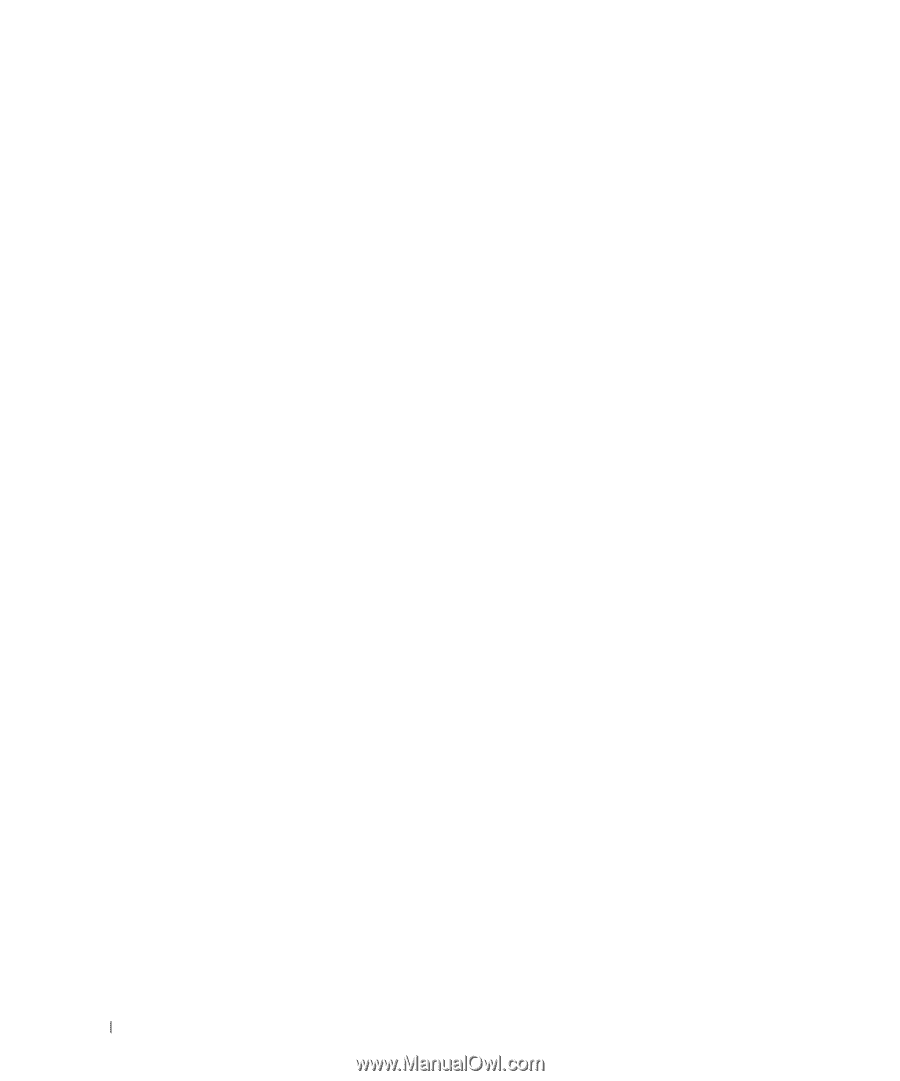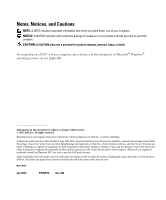6
Contents
Cards
. . . . . . . . . . . . . . . . . . . . . . . . . . . . . . . . . . . . . . .
94
Removing PCI and PCI Express Cards
. . . . . . . . . . . . . . . . . . .
95
Installing PCI and PCI Express Cards
. . . . . . . . . . . . . . . . . . . .
97
Removing a PCI Express Graphics Card from a Dual Configuration
. . .
100
Installing a PCI Express Graphics Card in a Dual Configuration
. . . . .
102
Network Adapter and Sound Card Settings
. . . . . . . . . . . . . . .
105
Drives
. . . . . . . . . . . . . . . . . . . . . . . . . . . . . . . . . . . . . .
106
About Serial ATA Drives
. . . . . . . . . . . . . . . . . . . . . . . . .
107
General Drive Installation Guidelines
. . . . . . . . . . . . . . . . . . .
107
Hard Drive
. . . . . . . . . . . . . . . . . . . . . . . . . . . . . . . . . . .
108
Removing a Hard Drive
. . . . . . . . . . . . . . . . . . . . . . . . . .
108
Installing a Hard Drive
. . . . . . . . . . . . . . . . . . . . . . . . . .
110
Drive Panel
. . . . . . . . . . . . . . . . . . . . . . . . . . . . . . . . . . .
113
Removing the Drive Panel
. . . . . . . . . . . . . . . . . . . . . . . .
113
Replacing the Drive Panel
. . . . . . . . . . . . . . . . . . . . . . . .
114
Floppy Drive
. . . . . . . . . . . . . . . . . . . . . . . . . . . . . . . . . .
115
Removing a Floppy Drive
. . . . . . . . . . . . . . . . . . . . . . . . .
115
Installing a Floppy Drive
. . . . . . . . . . . . . . . . . . . . . . . . .
117
Media Card Reader
. . . . . . . . . . . . . . . . . . . . . . . . . . . . . .
119
Removing a Media Card Reader
. . . . . . . . . . . . . . . . . . . . .
119
Installing a Media Card Reader
. . . . . . . . . . . . . . . . . . . . . .
121
Optical Drive
. . . . . . . . . . . . . . . . . . . . . . . . . . . . . . . . . .
123
Removing an Optical Drive
. . . . . . . . . . . . . . . . . . . . . . . .
123
Installing an Optical Drive
. . . . . . . . . . . . . . . . . . . . . . . .
125
Processor Airflow Shroud
. . . . . . . . . . . . . . . . . . . . . . . . . . .
128
Removing the Processor Airflow Shroud Assembly
. . . . . . . . . . .
128
Installing the Processor Airflow Shroud Assembly
. . . . . . . . . . .
129
Processor
. . . . . . . . . . . . . . . . . . . . . . . . . . . . . . . . . . . .
129
Removing the Processor
. . . . . . . . . . . . . . . . . . . . . . . . .
129
Installing the Processor
. . . . . . . . . . . . . . . . . . . . . . . . .
130
Fans
. . . . . . . . . . . . . . . . . . . . . . . . . . . . . . . . . . . . . . .
132
Removing the Card Fan
. . . . . . . . . . . . . . . . . . . . . . . . . .
132
Installing the Card Fan
. . . . . . . . . . . . . . . . . . . . . . . . . .
134
Removing the CPU Fan
. . . . . . . . . . . . . . . . . . . . . . . . . .
135
Installing the CPU Fan
. . . . . . . . . . . . . . . . . . . . . . . . . .
136