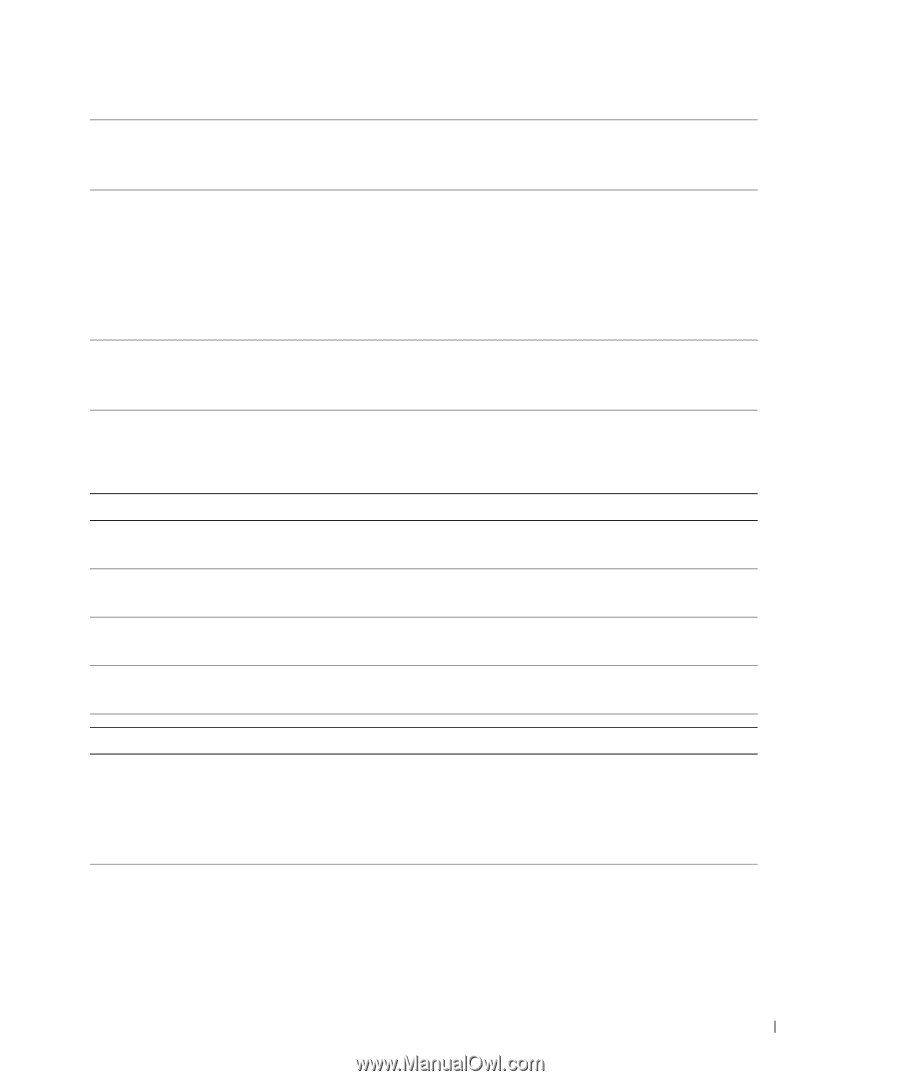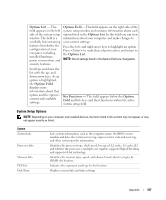Dell XPS 720 Black Owner's Manual - Page 169
PS/2 Mouse Port, Front Upper LED
 |
View all Dell XPS 720 Black manuals
Add to My Manuals
Save this manual to your list of manuals |
Page 169 highlights
Integrated Audio (On default) USB Controller (On default) 1394 Controller (On default) PS/2 Mouse Port (On default) LED Control Front Upper LED Front Lower LED Rear Panel LED LED Intensity Performance Multiple CPU Core (On default) Enables or disables the onboard audio controller. • Off - Integrated audio is disabled. • On - Integrated audio is enabled. Enables or disables the internal USB controller. • Off - The USB controller is disabled. • On - The USB controller is enabled. • No Boot - The USB controller is enabled; however, the BIOS will not recognize USB storage devices. NOTE: Operating systems with USB support will recognize USB storage devices regardless of the No Boot setting. Enables or disables the integrated IEEE 1394 controller. • Off - The 1394 controller is disabled. • On - The 1394 controller is enabled. Enables or disables the onboard PS/2-compatible mouse controller. • Off - The PS/2 legacy mouse port is disabled. • On - The PS/2 legacy mouse port is enabled. Adjusts the color of the upper front panel LEDs (see "Front and Back View of the Computer" on page 13). Adjusts the color of the lower front panel LEDs (see "Front and Back View of the Computer" on page 13). Adjusts the color of the rear panel LEDs (see "Front and Back View of the Computer" on page 13). Adjusts the intensity for the color of the upper and lower front panel LEDs and the rear panel LEDs. Specifies whether the processor has more than one core enabled. • Off - Multiple CPU core technology is disabled. • On - Multiple CPU core technology is enabled. NOTE: The performance of some applications may improve with an additional core enabled. Appendix 169