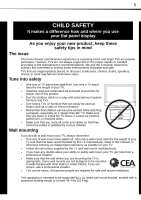iii
Adjusting the picture
. . . . . . . . . . . . . . . . . . . . . . . . . . . . . . . . . . . . . . . .21
Adjusting the TV picture . . . . . . . . . . . . . . . . . . . . . . . . . . . . . . . . . . . . . . . . . . . . . . 21
Setting power on vivid mode . . . . . . . . . . . . . . . . . . . . . . . . . . . . . . . . . . . . . . . . . 22
Adjusting the computer image
. . . . . . . . . . . . . . . . . . . . . . . . . . . . . . . . . . . . . . . 22
Adjusting the sound
. . . . . . . . . . . . . . . . . . . . . . . . . . . . . . . . . . . . . . . . .23
Selecting the sound mode or audio language . . . . . . . . . . . . . . . . . . . . . . . . . 23
Adjusting the sound settings
. . . . . . . . . . . . . . . . . . . . . . . . . . . . . . . . . . . . . . . . . 23
Playing TV audio only
. . . . . . . . . . . . . . . . . . . . . . . . . . . . . . . . . . . . . . . . . . . . . . . . 23
Changing channel settings . . . . . . . . . . . . . . . . . . . . . . . . . . . . . . . . . . .24
Automatically scanning for channels . . . . . . . . . . . . . . . . . . . . . . . . . . . . . . . . . . 24
Hiding channels . . . . . . . . . . . . . . . . . . . . . . . . . . . . . . . . . . . . . . . . . . . . . . . . . . . . . . 25
Setting up a favorite channel list . . . . . . . . . . . . . . . . . . . . . . . . . . . . . . . . . . . . . . 25
Viewing a favorite channel
. . . . . . . . . . . . . . . . . . . . . . . . . . . . . . . . . . . . . . . . . . . 26
Adding or changing a channel label
. . . . . . . . . . . . . . . . . . . . . . . . . . . . . . . . . . 26
Checking the digital signal strength
. . . . . . . . . . . . . . . . . . . . . . . . . . . . . . . . . . 26
Setting parental controls . . . . . . . . . . . . . . . . . . . . . . . . . . . . . . . . . . . . .27
Setting or changing the password
. . . . . . . . . . . . . . . . . . . . . . . . . . . . . . . . . . . . 27
Setting parental control levels . . . . . . . . . . . . . . . . . . . . . . . . . . . . . . . . . . . . . . . . 27
Blocking unrated TV . . . . . . . . . . . . . . . . . . . . . . . . . . . . . . . . . . . . . . . . . . . . . . . . . . 29
Viewing blocked content . . . . . . . . . . . . . . . . . . . . . . . . . . . . . . . . . . . . . . . . . . . . . 29
Locking control buttons . . . . . . . . . . . . . . . . . . . . . . . . . . . . . . . . . . . . . . . . . . . . . . 29
Downloading rating information
. . . . . . . . . . . . . . . . . . . . . . . . . . . . . . . . . . . . . 30
Setting DVD locks . . . . . . . . . . . . . . . . . . . . . . . . . . . . . . . . . . . . . . . . . . . . . . . . . . . . 31
Using closed captioning . . . . . . . . . . . . . . . . . . . . . . . . . . . . . . . . . . . . . .31
Turning closed captioning on or off . . . . . . . . . . . . . . . . . . . . . . . . . . . . . . . . . . . 31
Selecting the closed captioning mode
. . . . . . . . . . . . . . . . . . . . . . . . . . . . . . . . 32
Customizing digital closed captioning styles
. . . . . . . . . . . . . . . . . . . . . . . . . . 32
Adjusting time settings
. . . . . . . . . . . . . . . . . . . . . . . . . . . . . . . . . . . . . .33
Manually setting the date and time . . . . . . . . . . . . . . . . . . . . . . . . . . . . . . . . . . . 33
Setting the sleep timer
. . . . . . . . . . . . . . . . . . . . . . . . . . . . . . . . . . . . . . . . . . . . . . . 34
Adjusting menu settings
. . . . . . . . . . . . . . . . . . . . . . . . . . . . . . . . . . . . .34
Selecting the menu language and transparency . . . . . . . . . . . . . . . . . . . . . . . 34
Labeling an input source
. . . . . . . . . . . . . . . . . . . . . . . . . . . . . . . . . . . . . . . . . . . . . 35
Restoring default settings
. . . . . . . . . . . . . . . . . . . . . . . . . . . . . . . . . . . .35
Restoring default settings
. . . . . . . . . . . . . . . . . . . . . . . . . . . . . . . . . . . . . . . . . . . . 35
Maintaining . . . . . . . . . . . . . . . . . . . . . . . . . . . . . . . . . . . . . . . . . . . . . . . . . .36
Cleaning . . . . . . . . . . . . . . . . . . . . . . . . . . . . . . . . . . . . . . . . . . . . . . . . . . . . . . . . . . . . . 36
Servicing . . . . . . . . . . . . . . . . . . . . . . . . . . . . . . . . . . . . . . . . . . . . . . . . . . . . . . . . . . . . . 36
Care and handling of discs . . . . . . . . . . . . . . . . . . . . . . . . . . . . . . . . . . . . . . . . . . . . 36
Troubleshooting . . . . . . . . . . . . . . . . . . . . . . . . . . . . . . . . . . . . . . . . . . . . .37
Video and audio
. . . . . . . . . . . . . . . . . . . . . . . . . . . . . . . . . . . . . . . . . . . . . . . . . . . . . 37
Remote control
. . . . . . . . . . . . . . . . . . . . . . . . . . . . . . . . . . . . . . . . . . . . . . . . . . . . . . 38
General . . . . . . . . . . . . . . . . . . . . . . . . . . . . . . . . . . . . . . . . . . . . . . . . . . . . . . . . . . . . . . 38
Disc playback
. . . . . . . . . . . . . . . . . . . . . . . . . . . . . . . . . . . . . . . . . . . . . . . . . . . . . . . . 39
USB photo display . . . . . . . . . . . . . . . . . . . . . . . . . . . . . . . . . . . . . . . . . . . . . . . . . . . . 39
Specifications . . . . . . . . . . . . . . . . . . . . . . . . . . . . . . . . . . . . . . . . . . . . . . . .40
Programming universal remote controls . . . . . . . . . . . . . . . . . . . . . .41
Programming a different universal remote control
. . . . . . . . . . . . . . . . . . . . 41
Common universal remote control codes
. . . . . . . . . . . . . . . . . . . . . . . . . . . . . 41
Legal notices
. . . . . . . . . . . . . . . . . . . . . . . . . . . . . . . . . . . . . . . . . . . . . . . .42
One-year limited warranty - Dynex Televisions . . . . . . . . . . . . . . . .43
US and Canada Market
. . . . . . . . . . . . . . . . . . . . . . . . . . . . . . . . . . . . . . . . . . . . . . . 43
Definitions:
. . . . . . . . . . . . . . . . . . . . . . . . . . . . . . . . . . . . . . . . . . . . . . . . . . . . . . . . . . 43
How long does the coverage last?
. . . . . . . . . . . . . . . . . . . . . . . . . . . . . . . . . . . . 43
What does this warranty cover? . . . . . . . . . . . . . . . . . . . . . . . . . . . . . . . . . . . . . . . 43
How to obtain warranty service? . . . . . . . . . . . . . . . . . . . . . . . . . . . . . . . . . . . . . . 43
Where is the warranty valid? . . . . . . . . . . . . . . . . . . . . . . . . . . . . . . . . . . . . . . . . . . 43
What does the warranty not cover?
. . . . . . . . . . . . . . . . . . . . . . . . . . . . . . . . . . . 43